Trending searches
Popular collections
Popular products
Cart ($0)
Cart ($0)
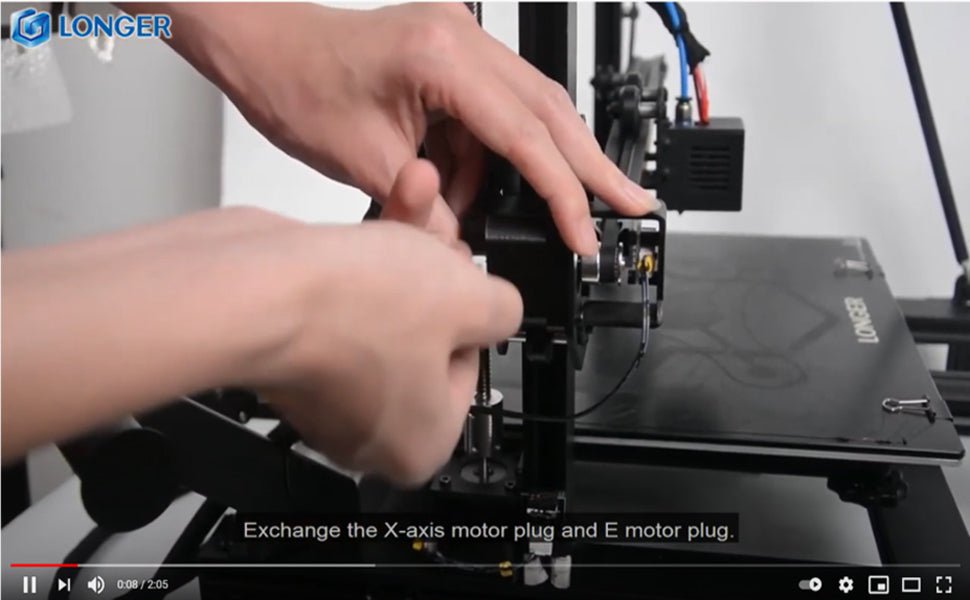
When there's issue of exturder from Longer LK1/LK4/LK4 PRO/LK5 PRO 3d printer, how to fix it? There are usually two reasons in which the extruder works abnormally.
1. Clogged nozzle
In this case, you can refer to the method of cleaning the nozzle above.
2. Damaged extruder
You can exchange the extruder cable with the X-axis cable. Start the machine, control the X axis, and let the extruder work. Observe if they work. If the X-axis is working properly, then the extruder motor is malfunctioning. At this time you can only replace with a new motor.
But if the X-axis does not work after the cable is exchanged. It may be a cable or motherboard failure. At this time, change the Y-axis cable to the extruder, and the motherboard's extruder port cable to the X-axis. If the X axis is working properly, then the cable is intact. If the X-axis still does not work, it means that the motherboard and cable need to be replaced with a new one.
You can refer to the video in the link below.
Watch video get more detail: https://youtu.be/XCjrieoyZ1c
https://www.longer3d.com/products/lk5-pro-fdm-3d-printer
!
