Trending searches
Popular collections
Popular products
Cart ($0)
Cart ($0)


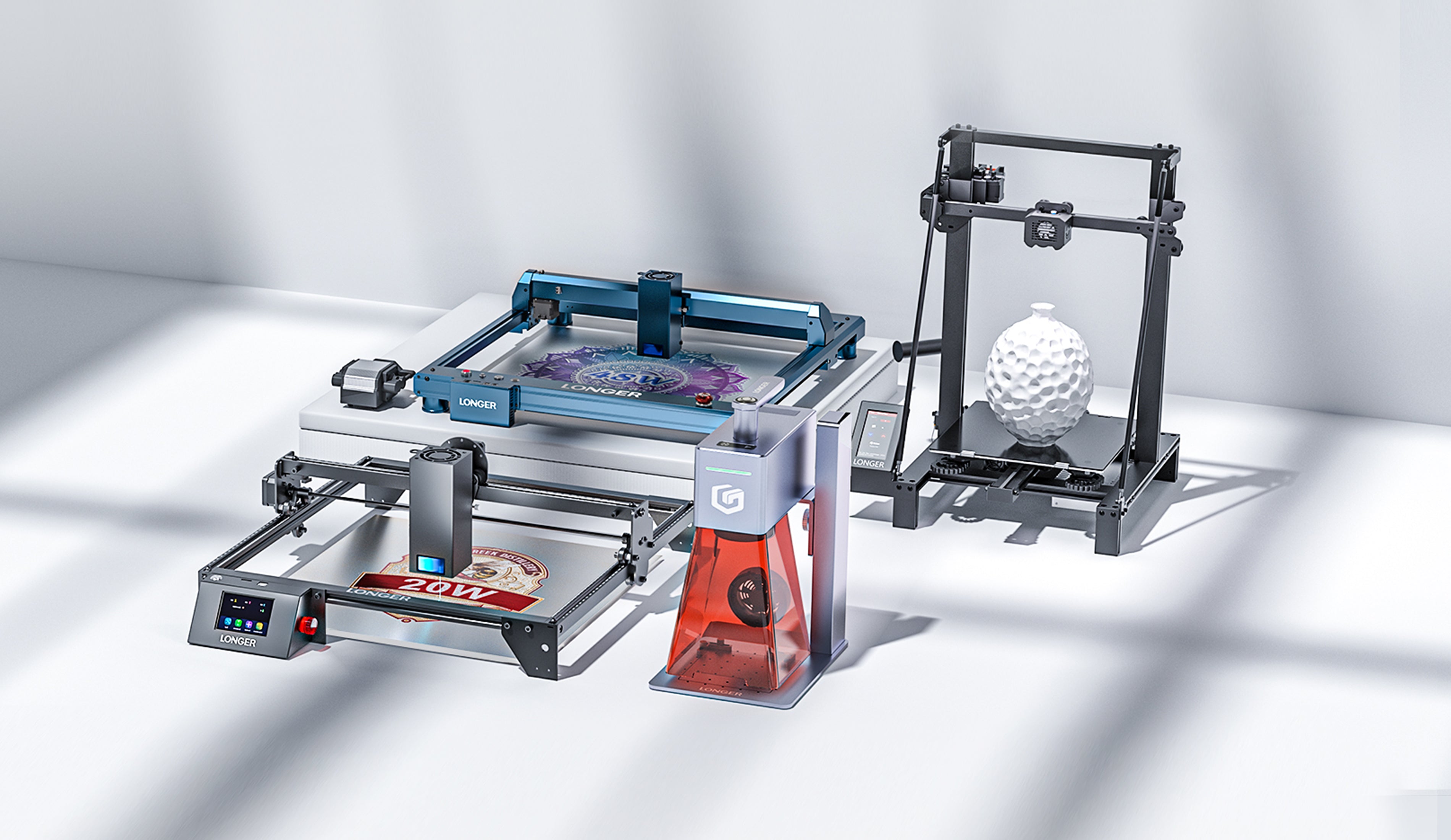
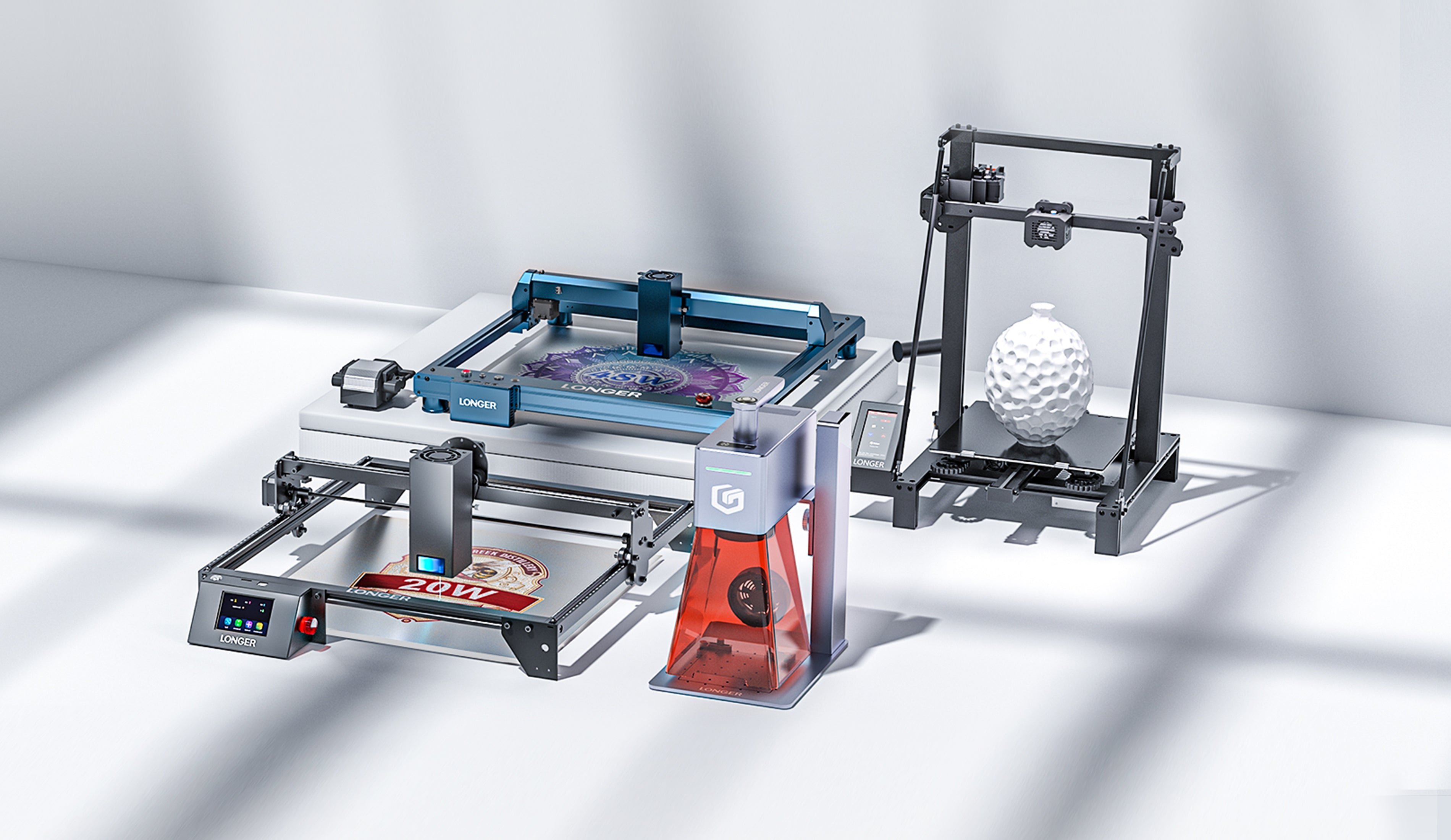


Our Longer LK4 PRO and LK5 PRO 3D Printers are very similar, but the differences between them are not limited only to the different printing area, but on the LK5 PRO there are other small improvements that make this printer much superior to LK4 PRO.
However, if you already own an LK4 PRO and do not intend to buy LK5 PRO as well, here is a series of tips to make your LK4 PRO like a mini-LK5PRO, thus improving its printing capacity and hardware structure.
1) Hotbed Cable Bracket Holder
The LK4 PRO has a Hotbed power cord simply connected via a clip-on connector. This, as a result of repeated movements during printing, may disconnect, bend or break; for this reason it is really important to install a cable bracket that makes the connection fixed, exactly as for LK5 PRO. About that:


2) Mainboard fan protection grid
The LK4 PRO's mainboard fan does not have a protective grid like that of the LK5PRO, so if you don't have a compatible metal grid then you can install a printed one. About that:
https://www.thingiverse.com/thing:4957827


3) Spool Holder on the side
The LK4 PRO printer provides for the installation of the Spool Holder at the top; however, if you prefer to install the Spool Holder on the side of the printer, as for LK5 PRO, here is a practical upgrade to print and install easily:



4) Ultrabase Plate in Micro-perforated Latex
Differently from LK5 PRO, which is equipped with a Micro-perforated glass plate, LK4 PRO has a glass plate covered with a rough ceramic film, excellent for having a perfect print adhesion, however it may often be difficult to remove the prints from the glass, as the adhesion remains unchanged even with a cold plate.
For this reason, it could be a good solution to proceed with the installation of a Micro-perforated glass plate also on the LK4 PRO, so as to obtain excellent adhesion during printing and easy removal of prints from the cold plate. In fact, the Longer Micro-perforated Latex plate is equipped with micropores, which with heat (starting from 60 °C) it "sticks" to the first printing layer, thus ensuring excellent adhesion as long as the plate remains hot. At the end of printing, cooling the micropores gradually it releases the printed surface, so the printed object will simply be placed on the plate and can be easily removed.
This upgrade can be got really easily, as it can be purchased at all our official Longer stores, at a very low price:

Once you install all these upgrades, your LK4 PRO will be like a mini-LK5 PRO!
Our guide ends here, but if you need more spare parts or would like to make extra upgrades, then do not hesitate to contact us on our Official Longer Facebook pages or at our email address: support@longer3d.com
https://www.longer3d.com/products/lk5-pro-fdm-3d-printer
!
