Trending searches
Popular collections
Popular products
Cart ($0)
Cart ($0)


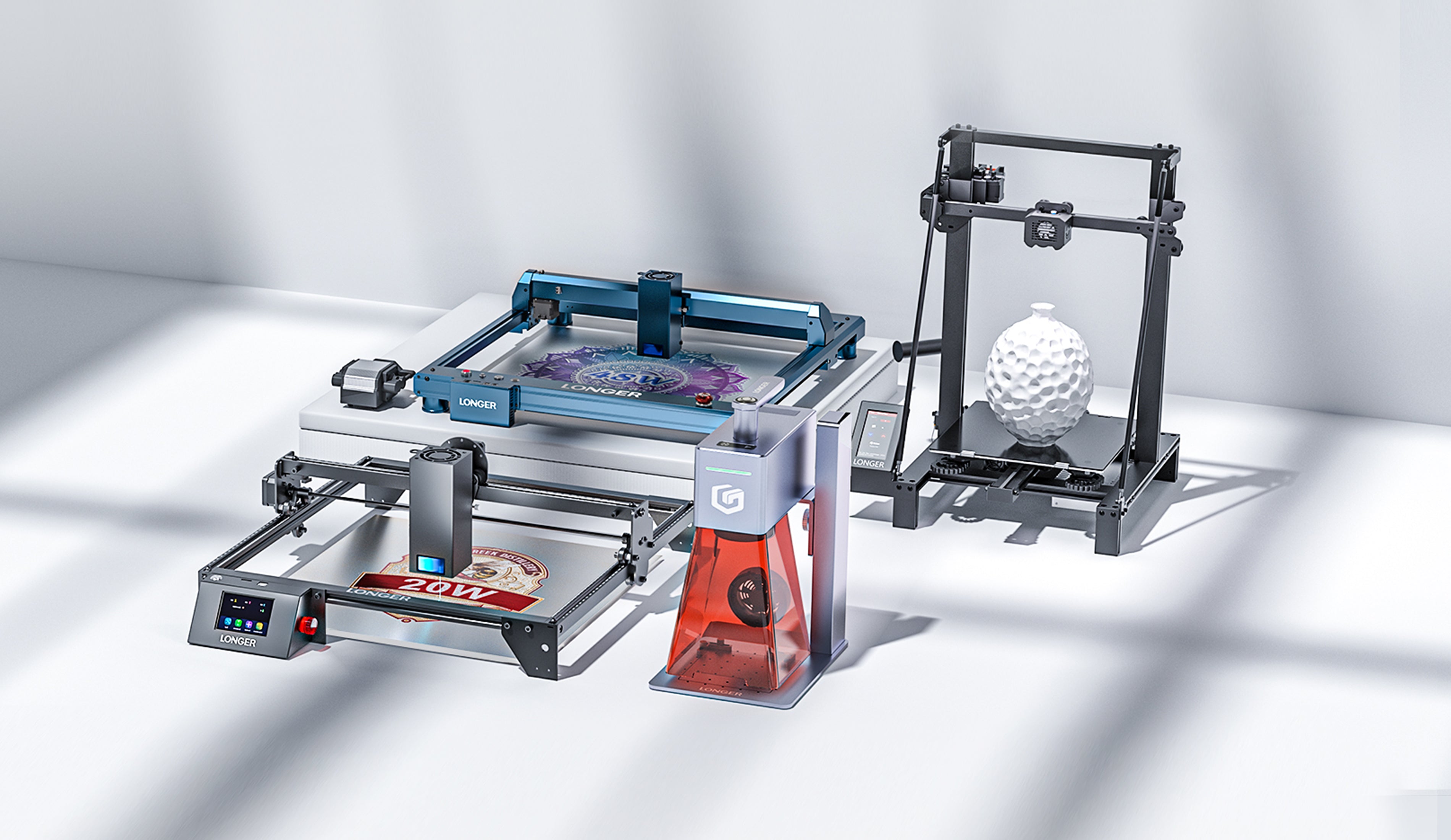
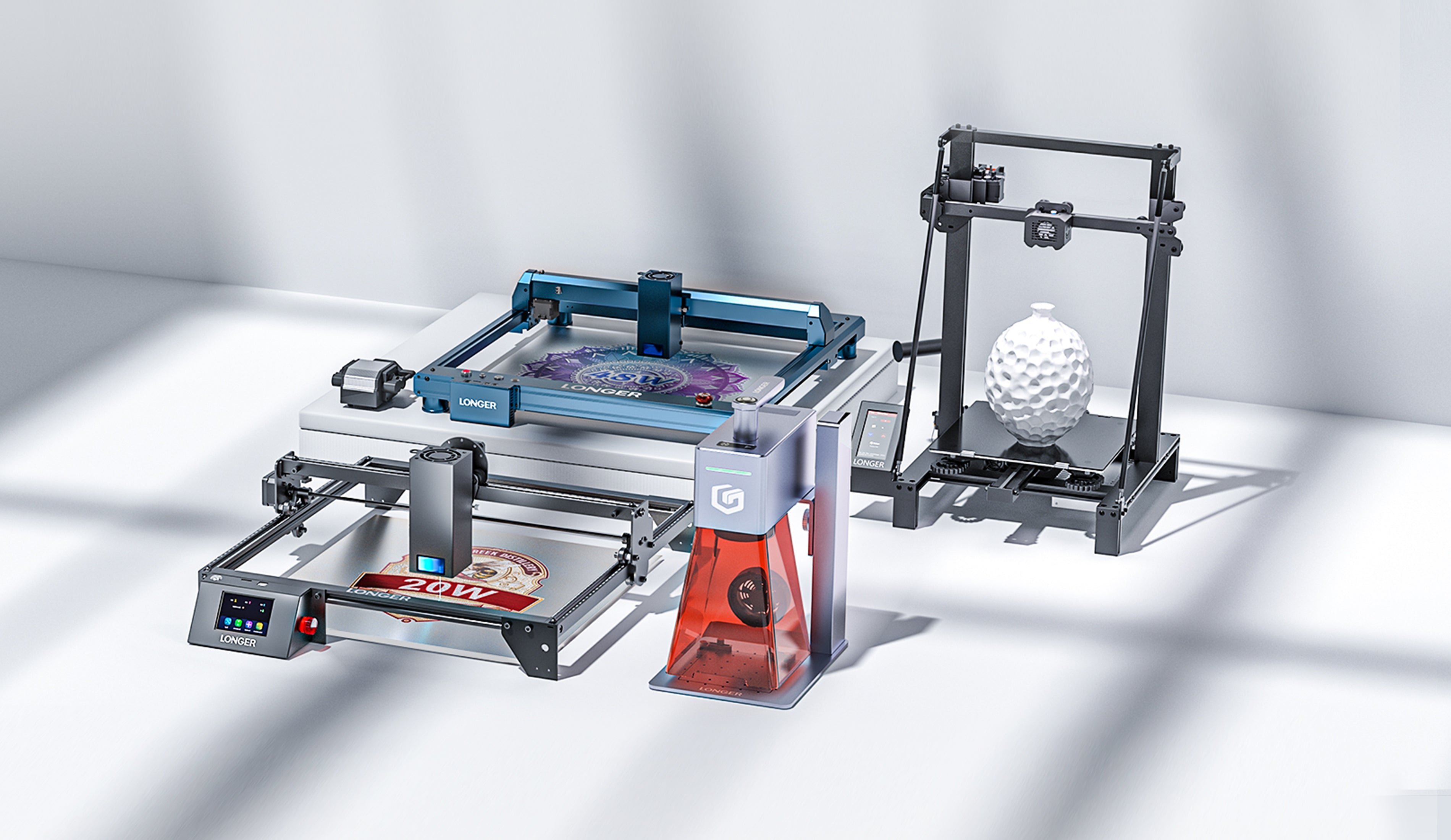

Last mont LONGER 3D release a new accessories for FDM 3D printers.
This dual blower kit perfectly fit for LONGER LK4/LK4 PRO/LK1/LK5 PRO and compatiable with U20/U30/U30 PRO 3D Printer, improves the quality of printing, have strong power on cooling nozzle to get a better and smooth surface of model.
And installation steps, some 3D printers fans didn’t know. Now you can follow our turorial step by step.
https://www.youtube.com/embed/zEA-eM5sfho
So install new dual blower kit for your FDM printer, you need remove the old hot end fan cover and sheet metal first, the fixed the new dual blower kit in the gantry beams, connect the fan wires in order, then done.
Ps: The plugs do NOT get replaced the same as the stock fan, they must be switched exactly opposite. (Former red/black gets new blue/yellow & visa versa.)
If you going to install BL touch, please download support bracket for the BL Touch.
Longer 3D collect all 3D printers coupon in discount page. If you need 3D printers or upgrade part from LONGER 3D, check the link and find out coupon code you need.
Original post: https://www.longer3d.com/blogs/academy/longer-new-dual-blower-kit-installation-tutorial
https://www.longer3d.com/products/lk5-pro-fdm-3d-printer
!
