Trending searches
Popular collections
Popular products
Cart ($0)
Cart ($0)

Longer Ray5 adopts an MKS DLC32 mainboard, characterized by wireless technology, microSD card reading, touchscreen display with graphic interface and total interaction with your smartphone through the MKSLaser application.
MKSLaser is an application for Android/iOS smartphones used to interact with Longer Ray5, and allows you to move the laser within the work area, switch the laser beam on and off, define the homing position, transfer files, start an engraving, monitor engraving information, and so on. Thanks to MKSLaser, your Smartphone becomes not only a remote display for Longer Ray5, but also a powerful device for processing your work.
After downloading MKSLaser, first make sure that your smartphone and Ray5 are connected in the same local network. Verify the IP address assigned to Ray5 and enter the same IP in the application. After the connection is successful, remote use can be operated.
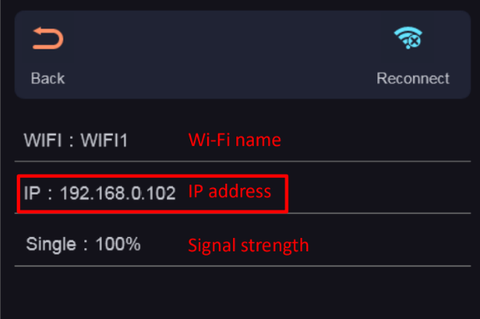
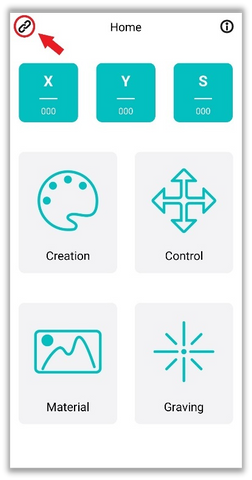
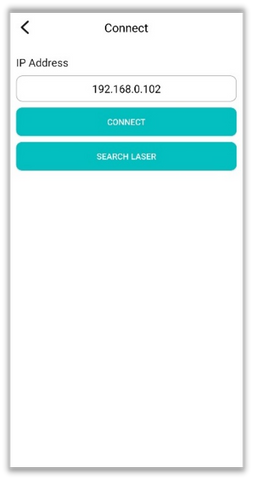
Note: The IP address of Longer Ray5 may change frequently, so it is recommended that you set an IP RESERVATION for the Mac-Address of Ray5 within the DHCP parameters of your Router/AccessPoint, so that you always get the same IP address at each subsequent connection.
The MKSLaser Home screen shows at the top the current X/Y coordinates and the S intensity of the laser, while at the bottom there are four large buttons to access the corresponding submenu:
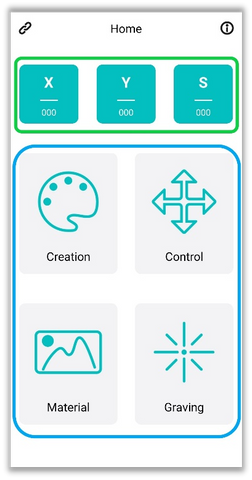
It allows you to process an image and slicing for engraving, exactly as you do when using desktop Lasergrbl / Lightburn, in an easy and comfortable way from your smartphone.
A.Import an image or take a photograph, which can be edited in several ways
B.In the next step you can edit the image by manually setting brightness, contrast and other effects.
C.In the last step you can configure file name change, image size, engraving speed, laser power, M3/M4 mode and more.
D.After finishing adjusting the parameters, you can slicing and upload it via WiFi to the Ray5 microSD. After Ray5 has received it successfully, you will enter the engraving page from which you can monitor the progress of the processing status, stop processing or change the power and speed of processing.
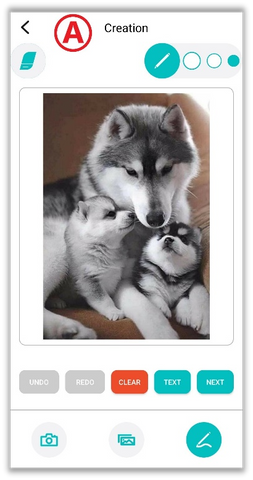
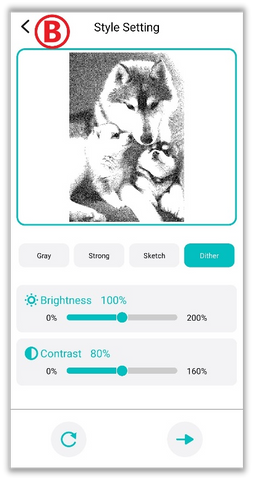
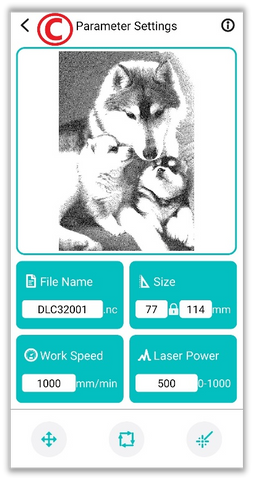
It allows you to move the laser module within the processing area and different steps and speed of movement can be set; you can also go back to homing, define a new homing position, turn the laser beam on and off, etc.
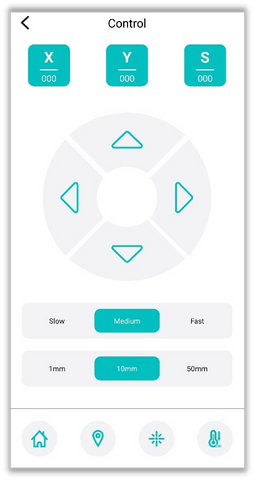
There are some graphic samples to be used to determine the best parameters for engraving on different materials. Once you have chosen the image to carry out the various tests, set the various parameters (refer to the "Creation" paragraph).
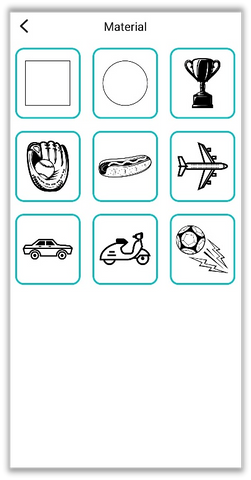
The list of files on the microSD card inserted inside Longer Ray5 is shown, and you can select a file to engrave.
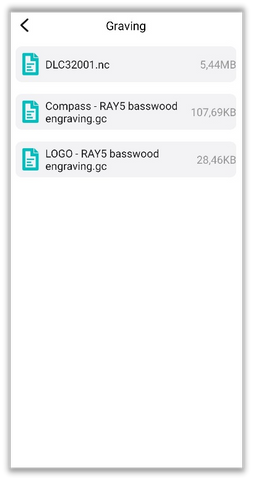
https://www.longer3d.com/collections/laser-engraver
!
