Trending searches
Popular collections
Popular products
Cart ($0)
Cart ($0)


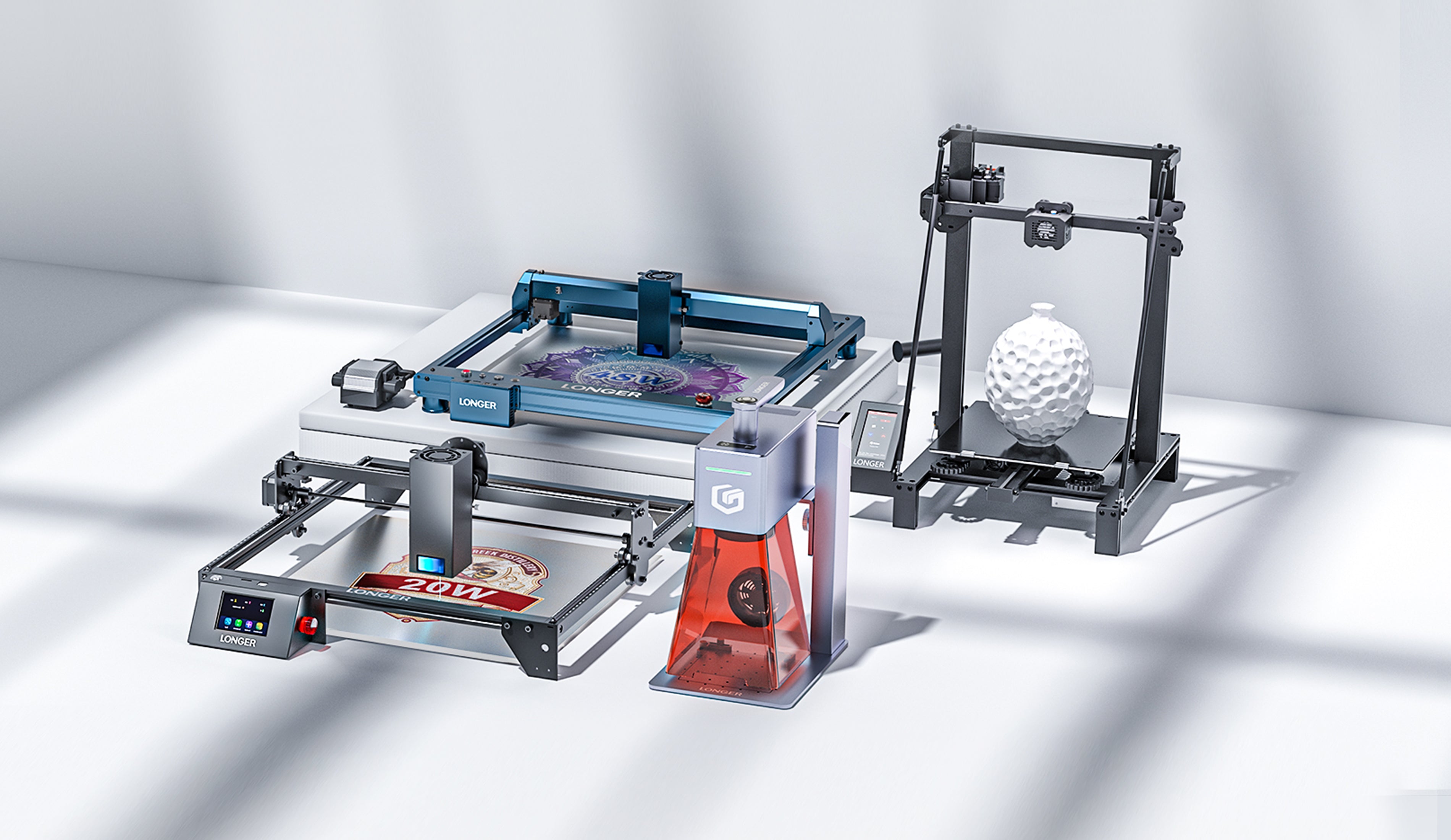
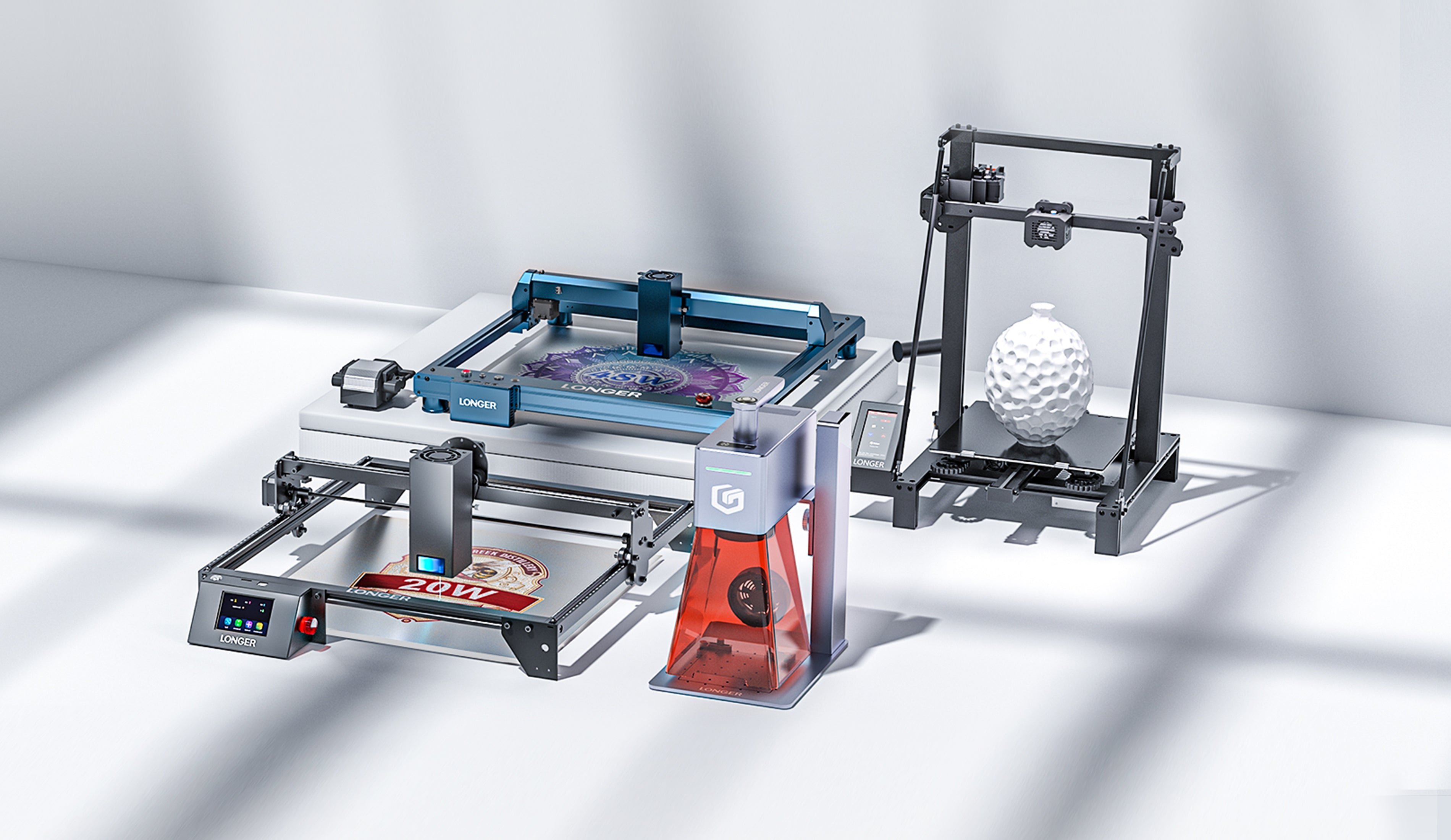
Longer Laser B1 20W & 30W & 40W has a laser module that can engrave and cut various types of materials. However, depending on the type of work being done, it is possible that a fair amount of smoke and wood dust will be produced, which will inevitably settle on the laser module's fan and suck into it. In fact, due to the high power of the laser beam, the laser module tends to heat up and for this reason it is necessary that there is a high-speed cooling fan; However, during its operation, the fan sucks in the surrounding air, and if the air is rich in smoke and dust produced during engraving, inevitably the fan and laser module will soon be filled with smoke and dust as well. When the laser module is saturated with dirt, cooling becomes ineffective, so it is necessary to proceed to clean the laser module.
To proceed with the cleaning of the laser module of the Longer Laser B1 20W & 30W & 40W, it is first necessary to completely disassemble the laser module from the rest of the machine. Therefore, disconnect the power cable of the laser module, plus remove the connection with the air assist, and finally physically remove the laser module from the rest of the machine.
Once the laser module has been disconnected from the rest of the machine, using a compressor or a can of compressed air, it is necessary to gently blow air inside the laser module, from top to bottom through the fan opening, and from bottom to top. During the operation, it is necessary to hold the fan steady, using a small allen wrench, as the compressed air may cause the fan to spin empty, causing damage to the laser module. In addition, it is necessary to use a compressor or a can of low-pressure compressed air, as too high an air pressure could damage the components inside the laser module; Therefore, be very careful!
When all dirt has been removed from the laser module and the optimal condition has been visually restored, then you can finish cleaning and proceed with reassembly. Therefore, you can now install the laser module on the machine, then connect the power cable of the laser module, and also connect the air assist tube.
At this point, the cleaning operation has been completed, so you can proceed to make a test incision in order to verify that everything is working properly. Periodically clean the laser module to ensure optimal operation of the Longer Laser B1, and remember to always use low-pressure compressed air during all cleaning operations.
RELATED POSTS
!


