Trending searches
Popular collections
Popular products
Cart ($0)
Cart ($0)


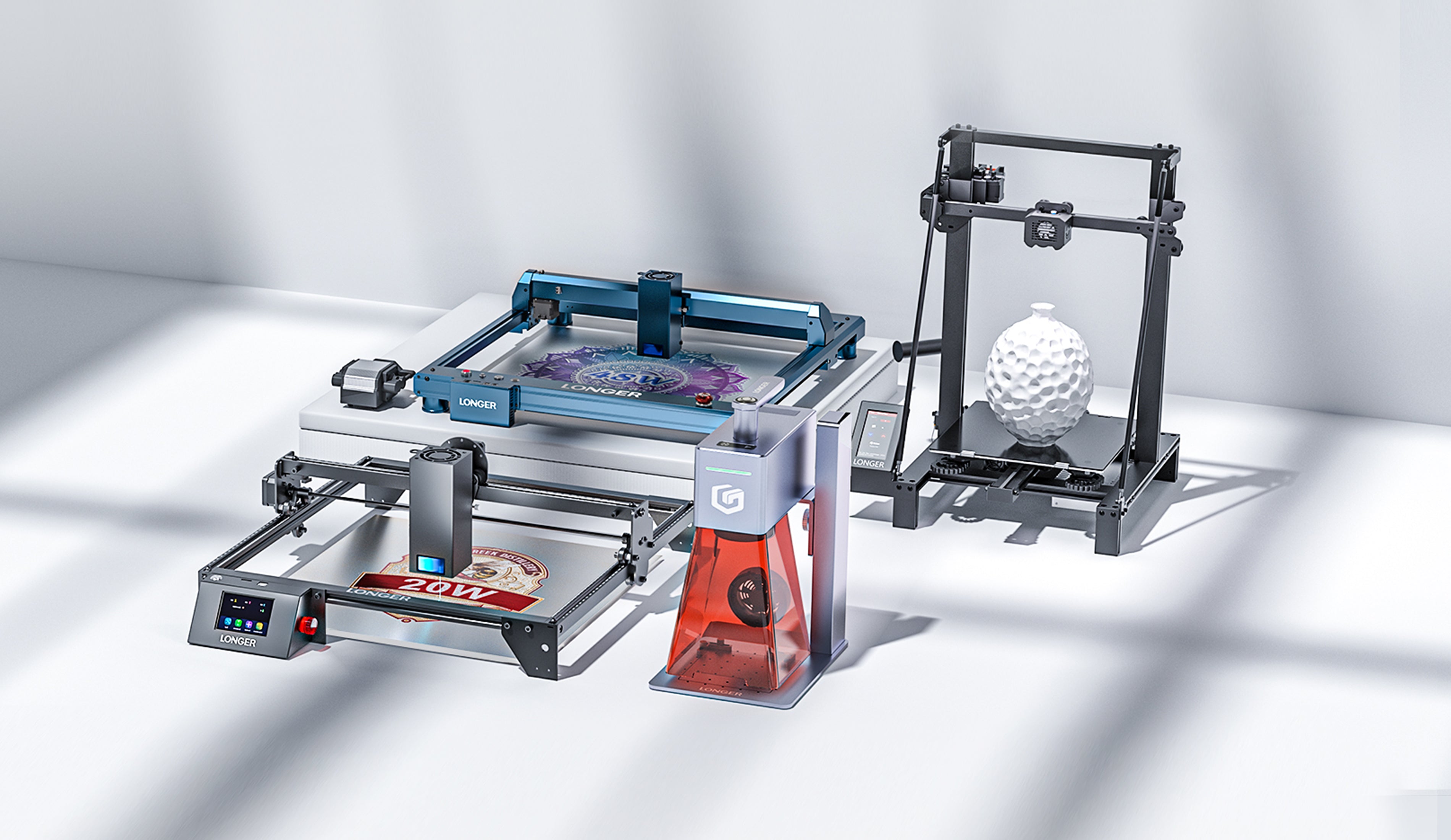
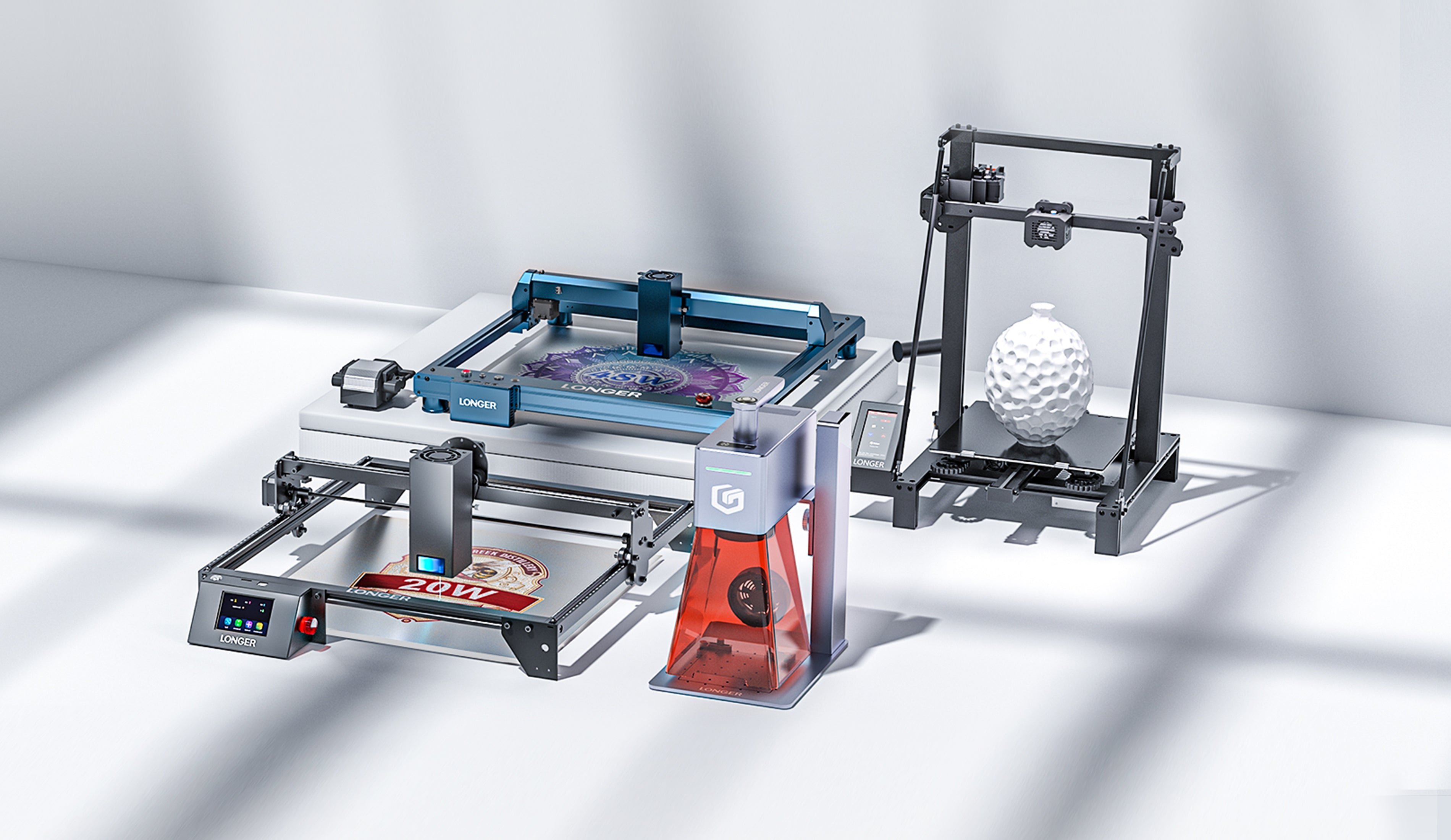

For some beginner of 3D printer user, they don't know how leveling. in this article, we going to tech you how leveling 3d printer before printing. and our Lk5 pro 3d printer suitable for new 3d printer user, if you interested, could have a look.
Before leveling, you need to make sure that your limit switch is installed correctly: Manually lower the hot end to just touch the print bed. Then loosen the fixing screw of the limit switch. Adjust the limit switch to the position just triggered.
Next, power on the printer. Heat the hot bed to 60 degrees (because of thermal expansion and contraction. There may be errors in leveling when it is cold).

Please prepare a piece of A4 paper.
Then select the leveling mode on the touch screen. Press the buttons in sequence. Every time when the hot end stops. Feel the distance between the nozzle and the print bed through A4 paper. Slowly adjust the leveling knob under the print bed. When you just feel the friction, it means that the distance between the nozzle and the printing bed is just right.

After adjusting the leveling knobs at the 4 corners of the print bed. Press the "5" button. Use A4 paper to feel the friction in the center of the print bed. If it feels inappropriate, please repeat the steps just now.
And you can follow video below, leveling your 3D printer: https://youtu.be/TJ0MOFPuOTQ
https://www.longer3d.com/collections/3d-printers-1
!
