Trending searches
Popular collections
Wagen ($0)
Wagen ($0)


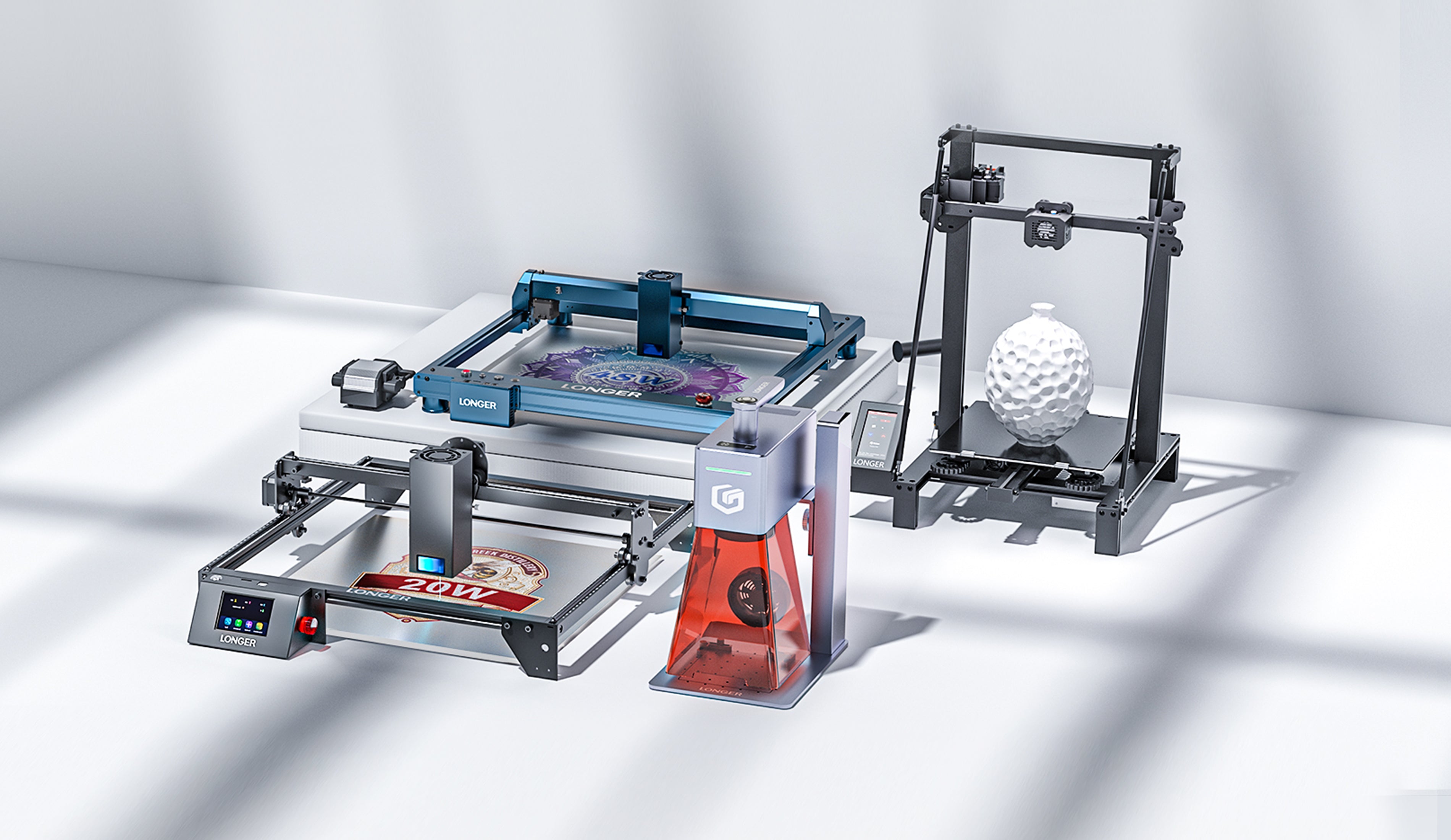
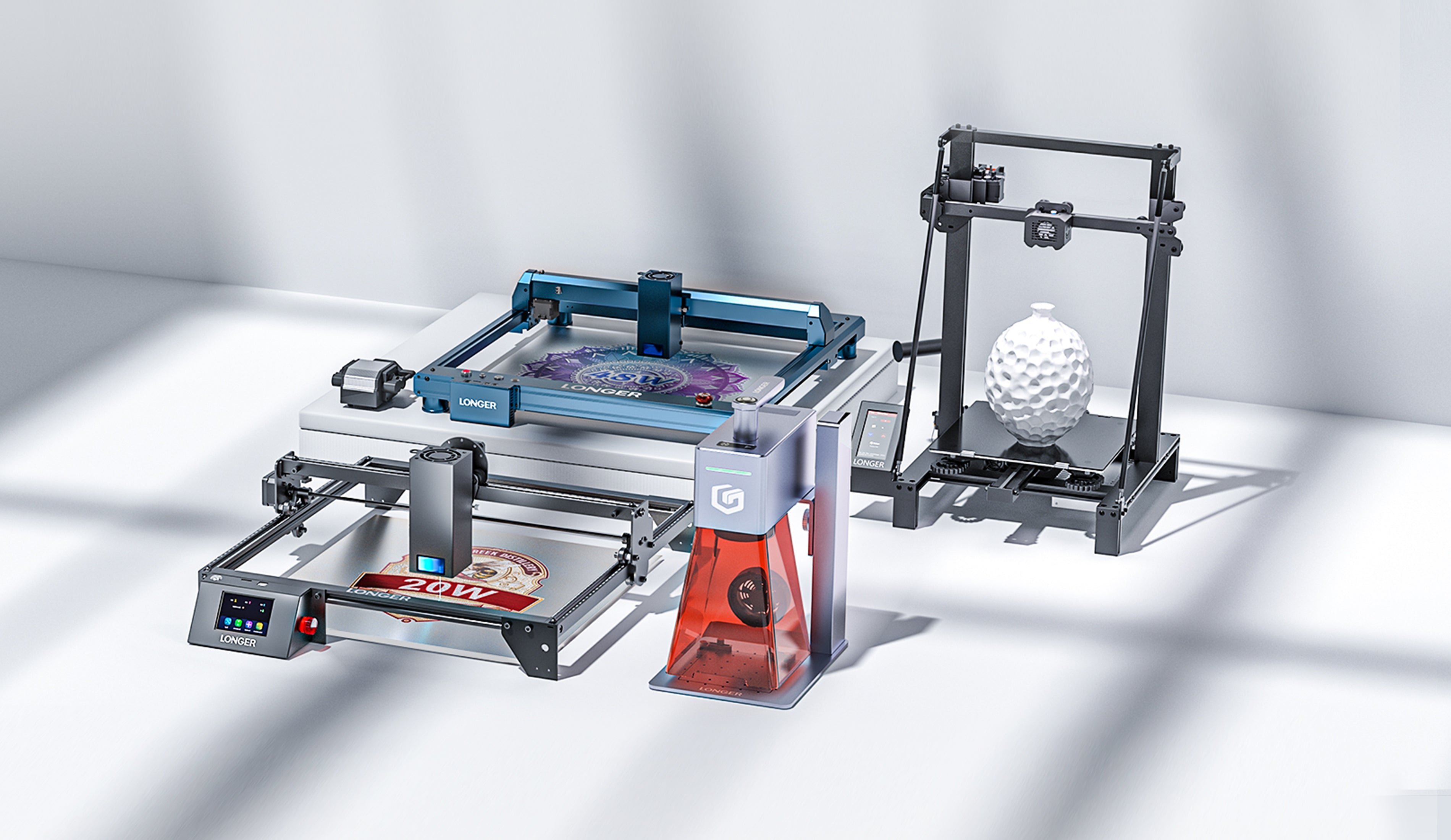

Mobile Control: LaserBurn APP enables users to control their LONGER laser engravers directly from their smartphones, providing convenient access and operation.
Comprehensive Features: This app boasts an array of essential functions, including WiFi network setup, precise motion control, easy drawing creation, real-time previews, and customizable engraving parameters.
Live Updates: Users can monitor engraving progress and receive status notifications on their mobile screens, ensuring a smooth and efficient workflow.
File Management: LaserBurn APP supports SD card file engraving, simplifying access to and engraving of external design files.
Material Assistance: With a built-in material library, the app offers pre-configured settings for different materials, enhancing engraving precision for various applications.

Mobile Control: LaserBurn APP enables users to control their LONGER laser engravers directly from their smartphones, providing convenient access and operation.
Comprehensive Features: This app boasts an array of essential functions, including WiFi network setup, precise motion control, easy drawing creation, real-time previews, and customizable engraving parameters.
Live Updates: Users can monitor engraving progress and receive status notifications on their mobile screens, ensuring a smooth and efficient workflow.
File Management: LaserBurn APP supports SD card file engraving, simplifying access to and engraving of external design files.
Material Assistance: With a built-in material library, the app offers pre-configured settings for different materials, enhancing engraving precision for various applications.

1. Enter the APP [Home], tap the [Start] >> [Camera] button in turn.
2. Select [Shooting] or [Album Select] to get the photo, then tap the [Start Modeling] button.
3. Wait for the model to be generated, browse the model (rotate, zoom).
4. Tap the [Download] button, enter recipient email, and then tap the [Download] button








!
