Trending searches
Popular collections
Popular products
Chariot ($0)
Chariot ($0)


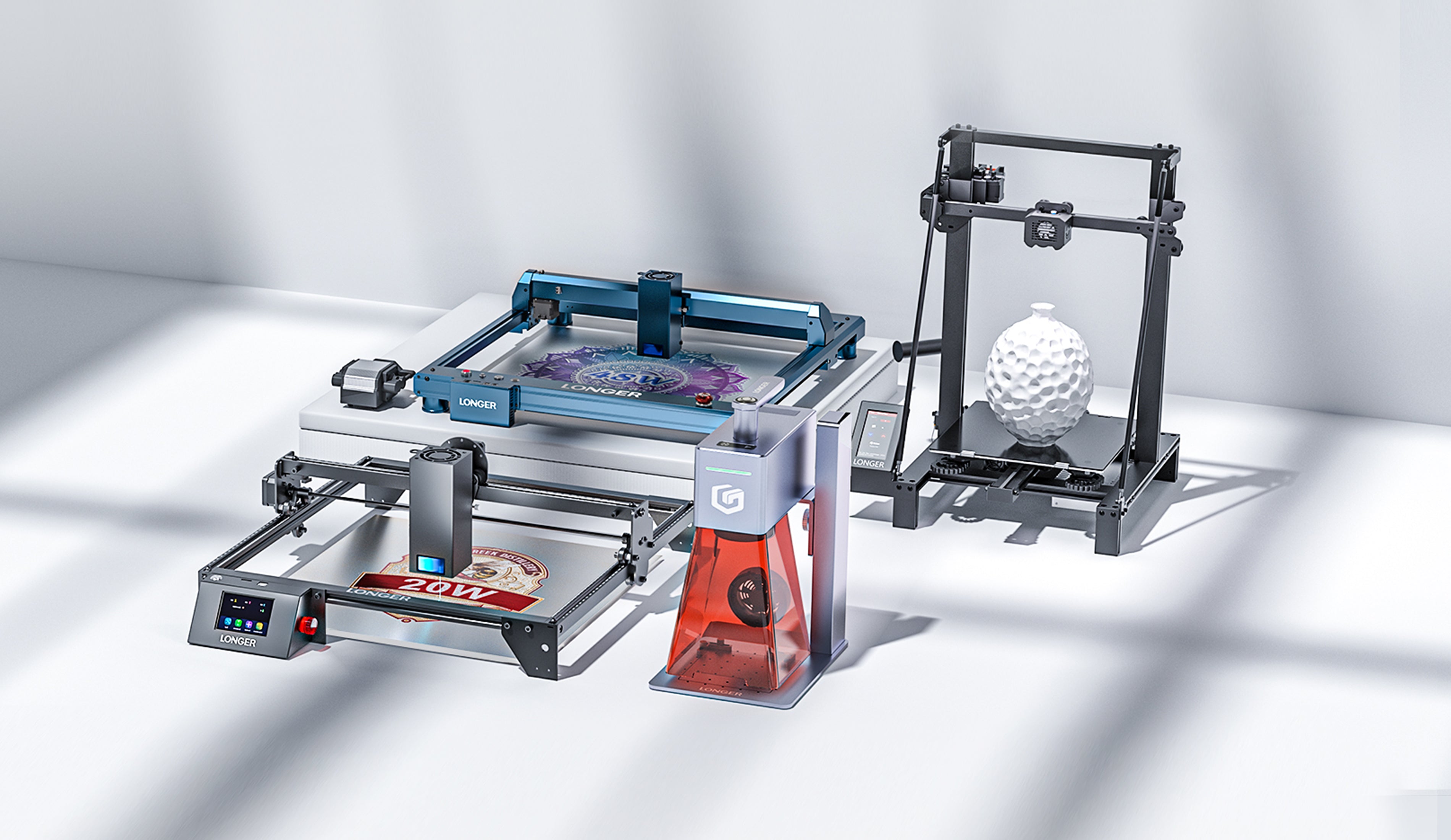
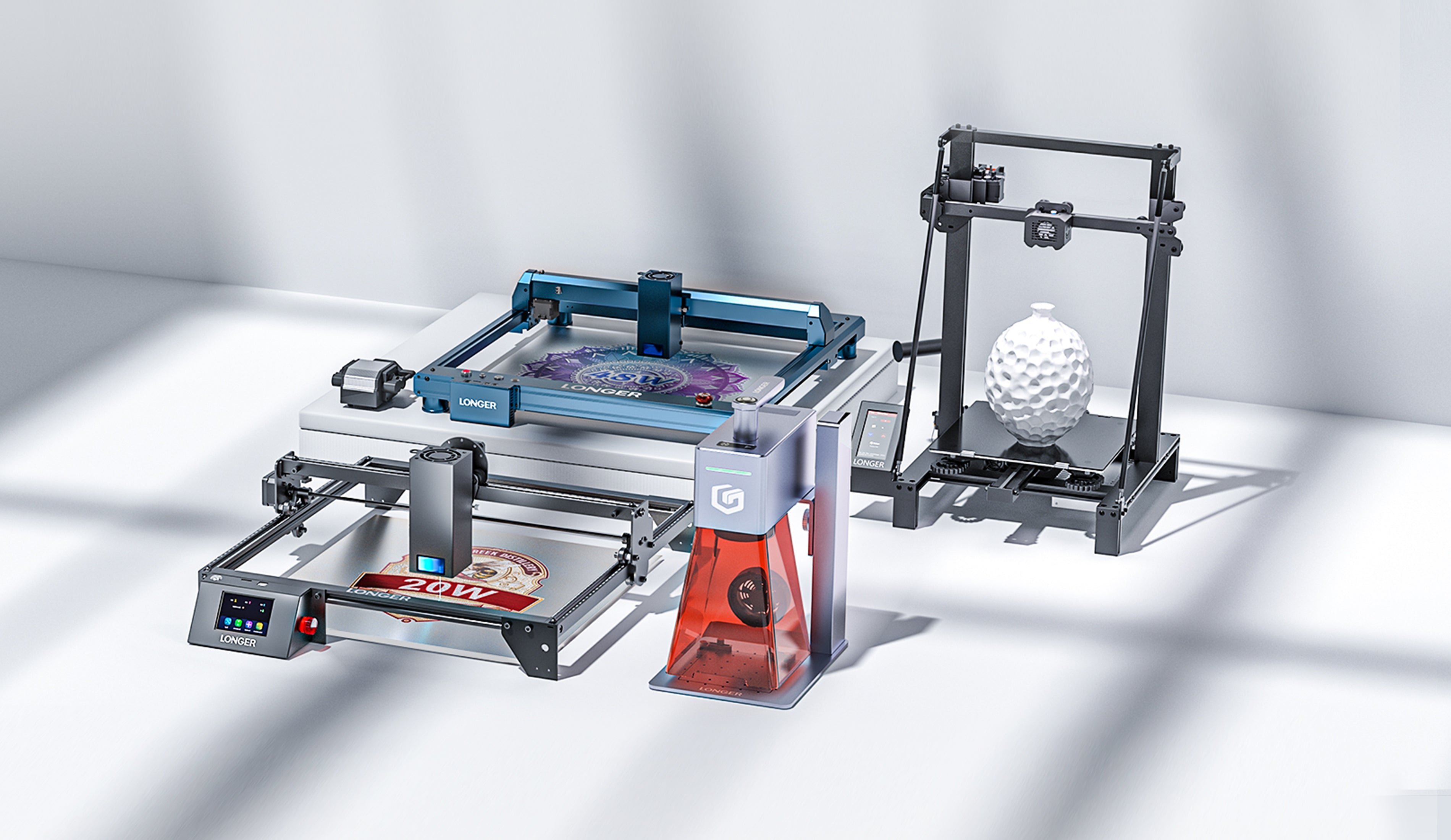

The Longer Nano, as a portable laser engraver, boasts a user-friendly operation. Initially, creators can consult the product manual to familiarize themselves with the accessories and install the laser engraving machine. Placing the Longer Nano on a smooth worktable, ensuring the absence of flammable materials nearby, and connecting the power supply precede pressing the boot button on the host handle to initiate the engraving process.

For first-time laser engraving machine users, downloading the LaserBurn app developed by the Longer team on mobile devices is recommended. LaserBurn, designed for Nano and B1 series laser engraving machines, enhances the convenience of using Longer laser engraving machines. The app's core functions include WiFi network connection, motion control, drawing creation, carving parameters, preview and settings, carving work information display, SD card file carving, carving history, material library, etc., meeting users' demand for mobile phone-controlled laser engraving machines. PC users can opt to download LightBurn or LaserGrbl software to connect and control their laser engraving machines. Once the desired laser engraving software is opened, users can follow the instructions to connect the equipment and control the Nano accordingly.
Within the laser engraving software, creators have the flexibility to adjust various parameters to achieve the desired engraving effect, including power, speed, depth, etc. Longer suggests conducting some simple engraving tests before adjusting the parameters to understand the impact of each parameter and find the optimal combination. Below are the carving and cutting parameters for some materials:
Carving Parameters:
- Tden Wood: 10000; 80
- Hardwood: 10000; 100
- Alumina: 100; 100
- Leather: 24000; 35
- Denim: 11000; 25
- Wood: 15000; 90
- Pottery: 2000; 100
- Rock: 14000; 100
- Stainless Steel: 1000; 100
- Paper: 6000; 15
Cutting Parameters:
- Linden Wood 3mm: 300; 100
- Linden Wood 5mm: 150; 100
- Bubble Tung Wood 8mm: 50; 100
- Leather: 1300; 100
- Denim: 600; 100
- Paper: 3000; 100

Before commencing carving, creators can manually adjust the focal length, position the carving items, adjust the height of the electric bracket, and measure with the range ruler to ensure the distance between the bottom of the field mirror and the object's surface is 150mm. Creators can also focus on the red light, position the carved objects, and enter preview mode through the app or PC application to adjust the bracket's height. When the two laser points synthesize a focal point to complete the ranging, creators can commence carving. It is essential to note the importance of using protective equipment, such as goggles and protective covers, to ensure safety when using the laser engraving machine. Creators should also remain vigilant of the equipment's running state and be prepared to halt operations to address any unexpected issues.
Longer hope this guide will assist creators in utilizing the Nano and enjoying a high-quality carving experience.
!
