Trending searches
Popular collections
Popular products
Chariot ($0)
Chariot ($0)


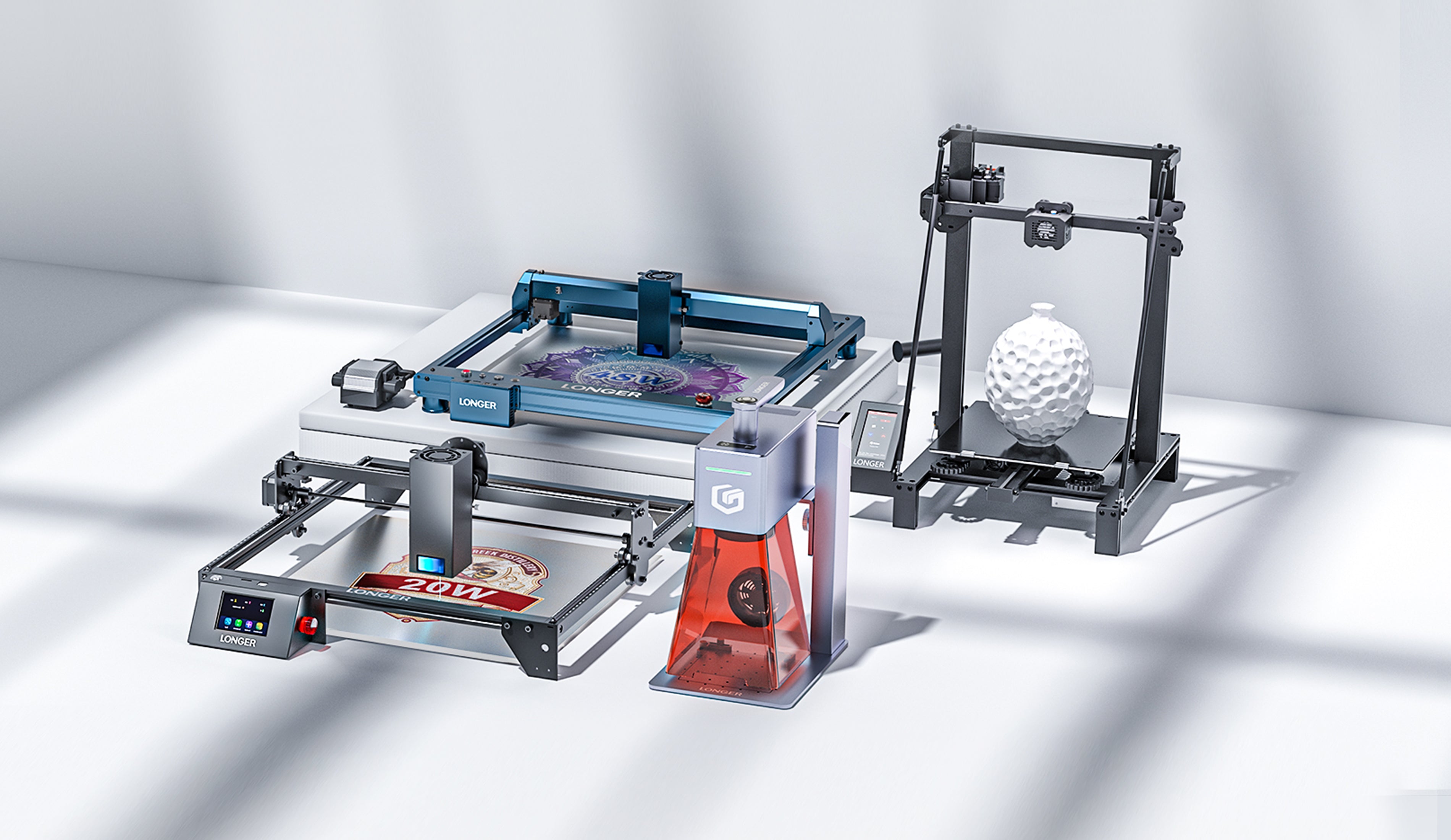
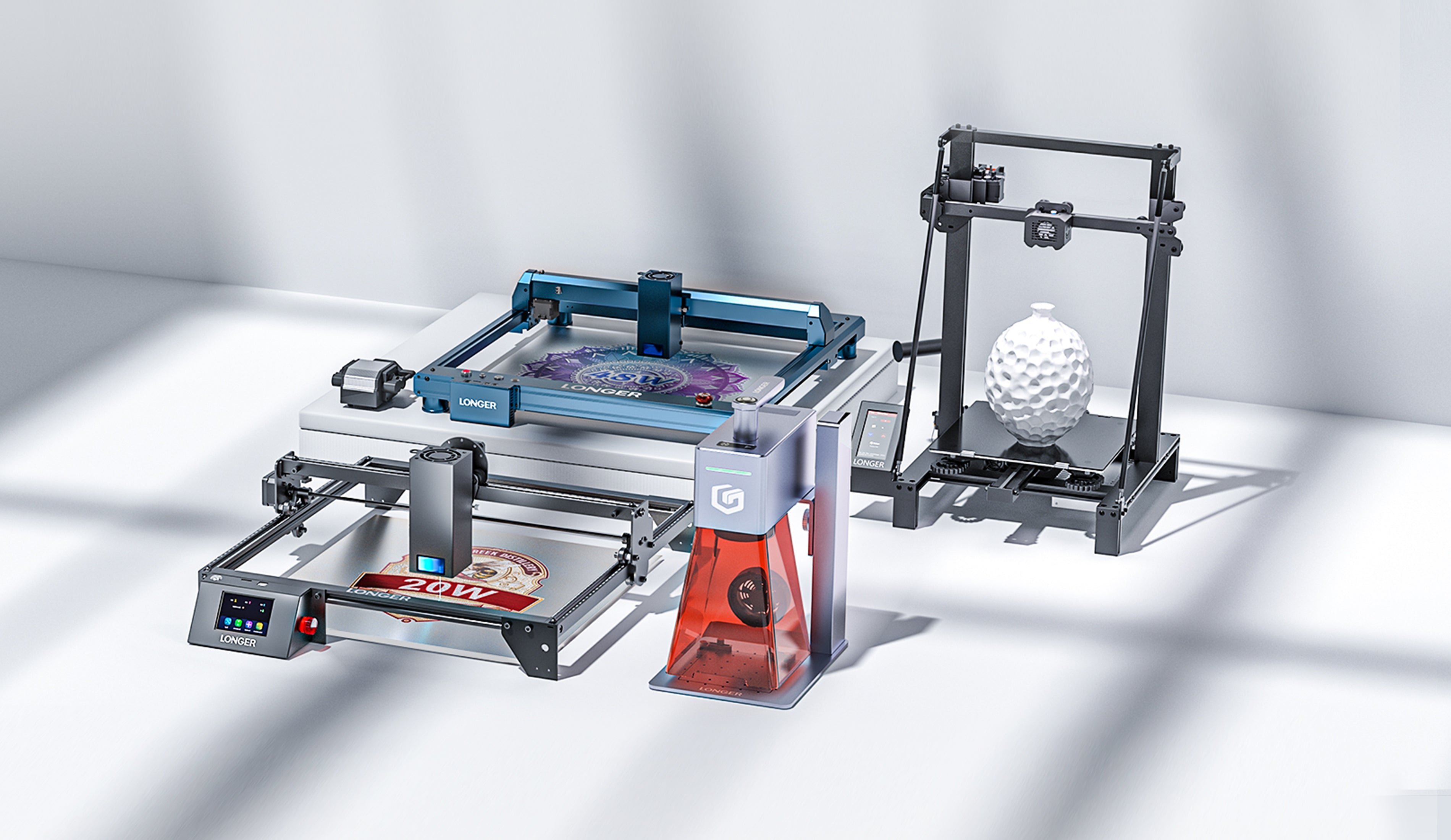
ABSTRACT
The technology behind color laser engraving varies by material but primarily relies on two core methods: first, the natural generation of color through oxidation reactions; second, the use of coloring agents to achieve the desired color effects. This research is about how to use Longer Nano Pro 12W to engraving color laser.
Principle of Laser Color Engraving
For color laser engraving on stainless steel, the techniques are mainly divided into two categories: the first involves the laser beam instantaneously heating the metal surface, triggering physical or chemical reactions that alter the surface color. The second involves the formation of colored oxides on the metal surface or the generation of a transparent, colorless oxide layer, which displays various colors through thin-film interference effects.
By precisely adjusting key parameters such as laser power, engraving speed, spacing, and the number of passes, users can effectively control the reaction depth on the metal surface, achieving a variety of color effects to meet different processing needs.
Engraving Parameters for Color Engraving on Stainless Steel
How to Use Nano Pro to Test Parameters for Different Colors on Stainless Steel?
This color engraving parameter guide is based on the LONGER Nano Pro model, using stainless steel as the metal material.
With the "Material Test" function in LightBurn software, the preparation process for engraving parameter test files is significantly simplified. Users can enter relevant parameter ranges in the "Material Test Generator" to automatically generate test files. Key parameters include Power, Speed, Interval, and Passes; these combinations directly affect the resulting colors after engraving. By setting appropriate parameter ranges based on the specific dimensions of the material, users can generate the corresponding engraving test files.
The operation process is illustrated as follows: first, launch the LightBurn software, import the configuration file, select the correct COM port, and load the Nano Pro machine configuration. When the console displays "Nano Pro connected successfully," click "Laser Tools" in the toolbar to continue.
In the second step, as shown in the image, after clicking "Laser Tools" in the toolbar, select the "Material Test" function. The system will pop up the matrix parameter settings interface. Here, users can set the required matrix parameters for testing. For the Nano Pro model, the recommended parameter range is Power 50% to 100%, Speed 1000 mm/min to 3000 mm/min, using an 11x11 matrix layout. Ensure all parameters are set correctly, then click "Start" to initiate the engraving test.
After the engraving test is complete, the system will generate a colorful matrix (as shown in the image). Users can select their desired color from the matrix and find the corresponding laser power and speed. The horizontal axis of the matrix represents the power parameters, while the vertical axis represents the speed parameters, allowing users to easily determine the required engraving settings by matching coordinate positions.
How to Create Colorful Engravings
Open LightBurn software, click File -> Import to import the layered image file into LightBurn, and then connect to the Nano Pro machine.
As illustrated, we import the image and perform layer separation on the vector image:
1. First, select the part of the vector image to be engraved.
2. Click in the lower right corner to set Layer 1.
3. As shown in the image, we set the butterfly part as a layer.
4. Next, set Layer 2.
5. As shown in the image, select the central part of the butterfly.
6. Then, set Layer 3.
Finally, we obtain the complete layered vector of the butterfly, as shown in the image. We then match the corresponding parameters for the desired colors. Once completed, engraving will yield the desired colorful image.
We end up with a blue butterfly.
Precautions for Nano Pro Color Engraving on Stainless Steel
Minimum Power
It is crucial to note that when engraving stainless steel, the power must be maintained at over 50%. Power below 50% may result in colors that are too faint, with the engraving primarily yielding a single yellow color. The engraving effect is closely related to laser power, making precise adjustment essential for achieving the ideal color.
Minimum Thickness and Surface Finish of Stainless Steel**
During the engraving process, overly thin stainless steel plates may deform due to heat accumulation. It is recommended to choose stainless steel plates with a thickness of at least 2 mm. Additionally, for surface treatment, it is advisable to use matte or brushed stainless steel for better engraving results. Industrial-grade stainless steel plates or mirror-finished stainless steel are not recommended, as these materials may not perform optimally in laser engraving.
Ensure Engraving is Level
When using the recommended engraving parameters, ensure the laser is accurately focused and that the Nano Pro device is placed level. If the focus height is incorrect, it will directly impact the uniformity and accuracy of the engraving colors. Therefore, it is essential to calibrate the focus height before each operation to ensure the best engraving results.
RELATED POSTS
!


