Trending searches
Popular collections
Carrello ($0)
Carrello ($0)


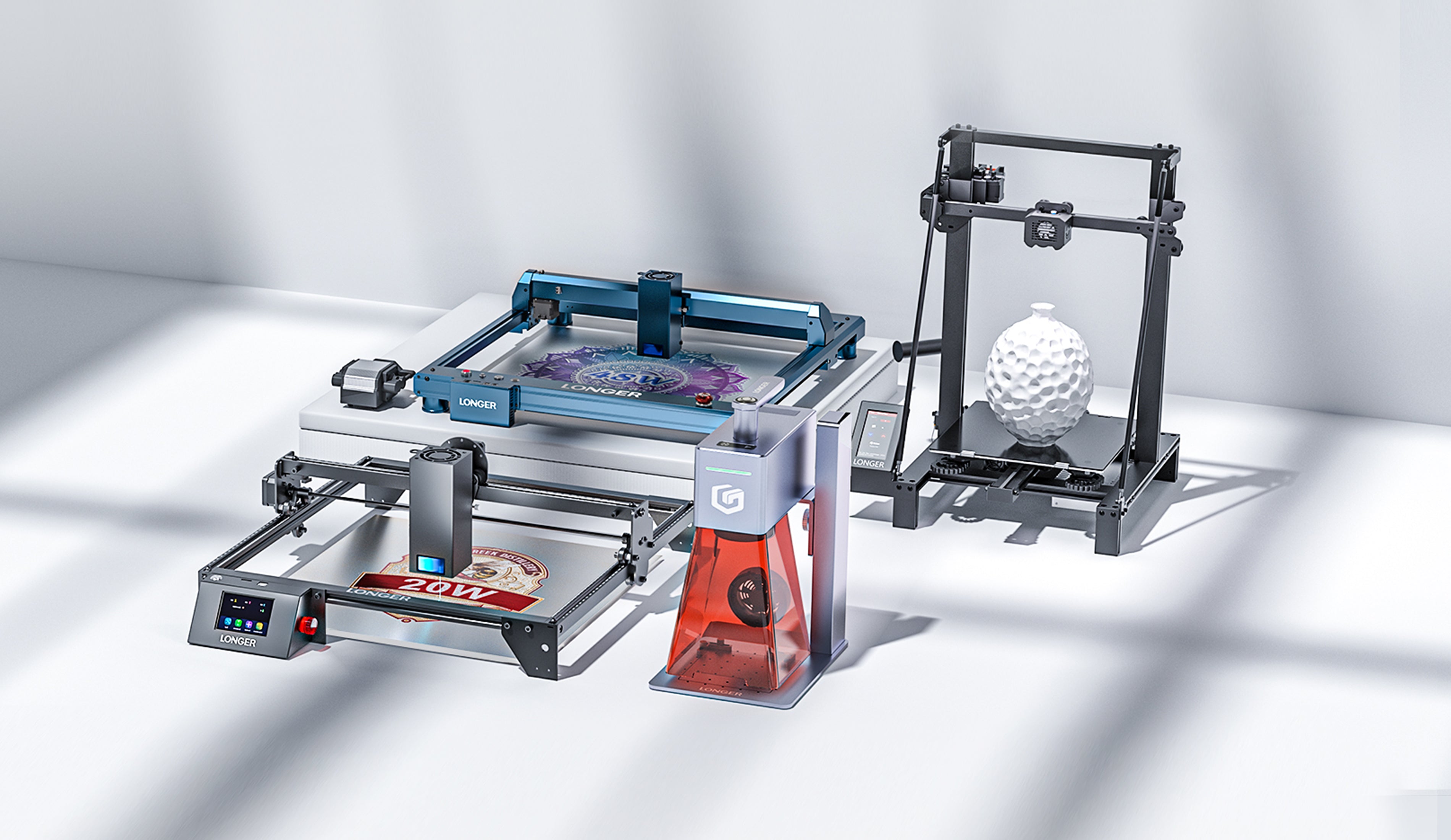
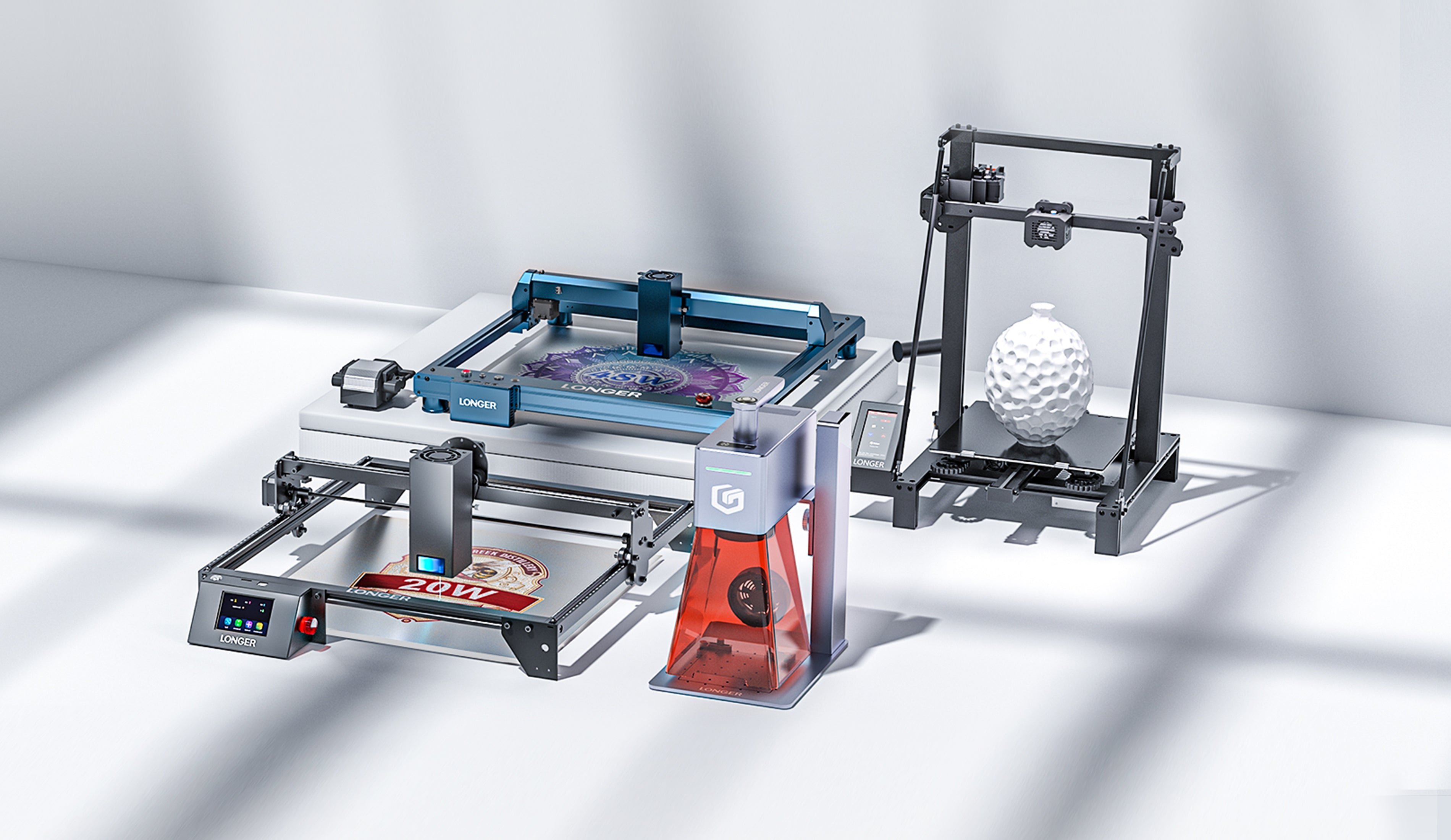
Have questions? We’re here to help
Have questions? We’re here to help
Find answers to common questions about our products, their features, specifications, and compatibility. Whether you're a new customer or a long-time user, this section covers everything you need to know about our offering.
Curious about our products but haven't made a purchase yet? This section addresses queries regarding pricing, availability, shipping, and any other concerns you might have before making a purchase decision. Explore here to make informed choices.
Already a customer? This section is dedicated to addressing questions and issues that may arise after your purchase. From installation guides to warranty information and troubleshooting tips, we're here to ensure your post-purchase experience is seamless.
Find answers to common questions about our products, their features, specifications, and compatibility. Whether you're a new customer or a long-time user, this section covers everything you need to know about our offering.
Curious about our products but haven't made a purchase yet? This section addresses queries regarding pricing, availability, shipping, and any other concerns you might have before making a purchase decision. Explore here to make informed choices.
Already a customer? This section is dedicated to addressing questions and issues that may arise after your purchase. From installation guides to warranty information and troubleshooting tips, we're here to ensure your post-purchase experience is seamless.
RAY5 Series
Laser B1 Series
LK Series
ORANGE Series
What are the differences between RAY5 5W, 10W and 20W?
In addition to different power levels, the working area is also different. The area of RAY5 5W&10W is 400x400 mm (15.75x15.75 inches), and the area of RAY5 20W is 400 x 365 mm (15.7 x 14.4 inches). There are also RAY5 5W&10W that need to be upgraded separately. Air pump, and RAY5 20W comes with an air pump. RAY5 20W offers more power, which means faster speeds, for experienced users looking for advanced engraving and cutting capabilities. If you pursue efficiency and have higher cutting requirements, please choose RAY5 20W; If you pursue fineness and engraving precision, then RAY 5W&10W fits you .
Can I use RAY5 only on computer?
The RAY5 comes equipped with a 3.5-inch touch screen, offering seamless navigation and control. It supports three connection methods: USB, TF card, and WIFI offline mode. Additionally, the mobile app "MKSLaser," available for both Android and iOS devices, provides users with the convenience of controlling the Longer Ray5 directly from their smartphones. Beyond mere control, this app enables users to edit images and adjust engraving parameters on the go, ensuring flexibility and efficiency in their engraving tasks.
What is the focal length of RAY5?
The RAY5 5W boasts a focal length of 30mm.
The RAY5 10W&20 boasts a focal length of 50mm.
Can Longer RAY5 auto focus?
No, it cannot. It requires manual focusing, which is a simple process
What materials can be engraved with RAY5?
Supported engraving materials: all wood, paper, plastic, leather, PCB board, aluminum oxide, non-reflective coating and painted metal, etc.
What materials can RAY5 cut?
Supported engraving materials: all wood, paper, plastic, leather, PCB board, aluminum oxide, non-reflective coating and painted metal, etc.
What is the maximum working speed (mm/min or mm/sec) of RAY5?
The maximum speed can be set is 10000/min, but the speed and energy need to be set according to the material and pattern, Too fast speed may affect the engraving or cutting effect, so we recommend you to adjust the setting according to the recommended parameters for get a better result.
What software does the RAY5 engraving machine support?
LaserGRBL: Windows
Lightburn: Windows, macOS, Linux
MKSLaser APP: android,ios
What is the warranty policy of RAY5?
We guarantee a 1-year warranty.
Does RAY5 come with free shipping?
1.United States (Other than Hawaii, Alaska, and Puerto Rico);
2.Most European countries;
3.Most Asia countries (NOT included tariff);
4.For the other countries, the shipping fee would be charged by the weight of the parcel.
5.You may refer to the shipping guide on our website.
What is the maximum cutting depth of RAY5?
RAY5 5W maximum cutting capacity is 8mm Acrylic
RAY5 10W maximum cutting capacity is 20mm Basswood and 30mm Acrylic
RAY5 20W maximum cutting capacity is 25mm Pine wood and 35mm Acrylic, 0.05mm stainless steel
How to solve the problem of RAY5 unable to connect to WIFI?
You can refer to the linked document below
https://drive.google.com/file/d/1Ek-1_cpAL04yVrilwCC3aNyBfD97IwFZ/view?usp=sharing
Why does the APP prompt an upload error?
When using the APP, you need to insert the SD card into the motherboard to ensure that data can be received normally.
How to solve the problem that the computer cannot connect to the RAY5 engraving machine and the computer does not display the serial port?
1. Try another USB cable.
2. Prevent other software from occupying the port and turn off other software.
3. Download and install the CH340 driver. Download the corresponding driver for different computer systems. This is the link: https://sparks.gogo.co.nz/ch340.html
How to solve the RAY5 hard limit error or alarm 1?
You can refer to the linked document below
https://drive.google.com/file/d/1Ek-1_cpAL04yVrilwCC3aNyBfD97IwFZ/view?usp=sharing
How to solve the problems of overlapping engraving patterns, jittering lines, and unclosed circles in RAY5?
How to solve the problem of overlapping engraving patterns, jittering lines, and unclosed circles?
1. Adjust the eccentric nut to make the parts move smoothly without shaking.
2. Re-tension the timing belt.
3. Adjust the position of the synchronous wheel to prevent friction between the synchronous belt and the synchronous wheel.
4. Check whether the screws of the X-axis synchronization wheel, the coupling on the Y-axis and the synchronization wheel are loose.
5. The upper and lower parts of the timing belt must be aligned
Why does the wood surface turn yellow or carbonized after RAY5 cutting?
1. If the cutting surface turns yellow, you need to install the Laser air nozzle and turn on the air pump at the same time.
2. If the cutting surface is carbonized, the laser power needs to be reduced or the cutting speed needs to be increased.
How to solve the problem that RAY5 engraving machine cannot cut wood boards?
You can refer to the linked document below
https://drive.google.com/file/d/1APoRRcN-9wpSOho-4dFvCtrzZIPm9x5L/view?usp=sharing
Why does the laser module automatically light up after RAY5 is powered on?
1. Check whether the TTL interface on the top of the motherboard is loose.
2. Contact after-sales service to replace the motherboard.
Why does the laser module fan of RAY5 make noise after the engraving machine has been used for a period of time?
1. After turning off the power, manually turn the fan to see if there is any resistance. To prevent the fan from scratching the laser module sheet metal, loosen the fan fixing screws.
2. The fan bearing is broken. You need to contact after-sales service to replace the fan for you.
How to solve the problem of flame sensor sensitivity?
1. Cover the flame sensor probe with an opaque sticker. This method is not recommended;
2. The flame sensor is damaged and you need to apply for after-sales replacement of the flame sensor. You can temporarily turn off the flame sensor function before replacing the sensor. The specific operations are as follows:
2.1 Connect lightburn/lasergrbl, select the correct port and baud rate (115200)
2.2 Send the command "$38=0" to turn off the flame sensor function (if you want to turn it on again, please send the command "$38=1"), the settings will be automatically saved.
3. It is necessary to adjust the flame sensor trigger threshold to reduce the probability of false triggering of the sensor. The specific operations are as follows:
3.1 Connect lightburn/lasergrbl, select the appropriate port and baud rate (115200)
3.2 Send the command "$42=1300" on the console. 1300 is the trigger threshold. The smaller the value, the less likely it is to trigger. The factory default value is 1700. The setting will be automatically saved. After that, you can send "$42" to read the setting value to ensure the setting success.
3.3 Test whether it still triggers falsely. If it still does, repeat step 3.2 and change the threshold to a smaller value until it no longer triggers falsely.
What is the difference between Longer Laser B1 series and RAY5 series? Which one should I choose?
The Longer B1 offers greater power, faster speeds, higher precision, and enhanced safety features when compared to the RAY5. While the Ray5 is ideal for beginners, the B1 caters to experienced users seeking advanced engraving and cutting capabilities. Your choice between the two depends on your specific requirements and budget. For further information, please refer to the product detail page.
What software does the Longer Laser B1 engraving machine support?
LightBurn Software For Windows(XP/7/8/10) / MAC /Linux;LaserGRBL Software For Windows Only; LaserBurn APP For Android and iOS.
What are the advantages of the Longer Laser B1 air pump?
Longer LaserB1 can intelligently control the air pump switch through the motherboard. That is, setting the Air on or off in Lightburn can automatically control the air pump switch without manually switching the air pump
What materials can Longer Laser B1 engrave and cut?
The Longer LaserB1 is capable of engraving a wide range of materials including plywood, basswood, hardwood, pinewood, acrylic, kraft paper, stainless steel, aluminum alloy, ceramics, and more. Additionally, the Longer LaserB1 excels in cutting materials such as basswood, acrylic, bamboo, kraft paper, and others.
What is the focal length of Longer Laser B1?
The Longer Laser B1 boasts a focal length of 50mm. This longer focal length sets it apart from other products on the market and makes it particularly well-suited for cutting applications.
Can Longer Laser B1 auto focus?
No, it cannot. It requires manual focusing, which is a simple process.
What safety features does the Longer Laser B1 engraver have?
Longer LaserB1 has 8 safety protection functions, namely moving/flame/offline/stationary/safety lock/eye protection/emergency stop button/reset to zero. And the laser head automatically returns to zero to avoid burning out during ignition.
What is the warranty policy of Longer Laser B1?
We guarantee an 1-year warranty.
Does Longer Laser B1 come with free shipping?
1.United States (Other than Hawaii, Alaska, and Puerto Rico);
2.Most European countries;
3.Most Asia countries (NOT included tariff);
4.For the other countries, the shipping fee would be charged by the weight of the parcel.
5.You may refer to the shipping guide on our website.
What is the maximum cutting depth of Longer Laser B1?
Laser B1 20W maximum cutting capacity is 25mm Pine wood and 35mm Acrylic, 0.05mm stainless steel
Laser B1 30W maximum cutting capacity is 25mm Plywood and 50mm Acrylic, 0.1mm stainless steel
Laser B1 40W maximum cutting capacity is 40mm Plywood and 50mm acrylic, 0.15mm stainless steel
Why can't my Longer Laser B1 engraving machine turn on?
1. Check that the emergency stop switch is released and the safety lock is on (red means the safety lock is open and the machine cannot be started at this time, green means it is closed).
2. Check whether the power adapter has a green light. If not, please contact the after-sales email for reissued accessories.
3. If the power adapter is on but the honeycomb does not sound, you need to rotate the adapter plug and check whether the power cord on the motherboard is loose and whether the motherboard lights up with a blue light. You need to reconnect the cable.
Why doesn't the Longer Laser B1 air pump work or won't turn off?
1. Check whether the interface between the air pump and the machine is properly plugged in, and whether the air pump valve is open.
2. In the software Lightburn settings, select "M8" for air assist in the basic settings of the device settings, or enter the command "M8" on the software interface console to turn it on, and "M9" turns off the air pump.
3. Open Lightburn, select the correct serial port to connect to the engraving machine, click Edit-Device Settings-Air Assit, select M8, then enter "M8" on the console to turn on the air pump, enter "M9" to turn off the air pump. If the air pump keeps running, you need Replace the main board; if the air pump does not work, the air pump needs to be replaced.
Why does the APP prompt an upload error?
When using the APP, you need to insert the SD card into the motherboard to ensure that data can be received normally.
How to solve the problem that the computer cannot connect to the Longer Laser B1 engraving machine and the computer does not display the serial port?
1. Try another USB cable.
2. Prevent other software from occupying the port and turn off other software.
3. Download and install the CH340 driver. Download the corresponding driver for different computer systems. This is the link: https://sparks.gogo.co.nz/ch340.html
Why does the Longer Laser B1 machine fail to reset to zero and keeps hitting the profile?
1. Check whether the limit switch cable and the port on the motherboard where the limit switch is inserted are loose.
2. Cross test the XY limit switch to confirm whether the limit switch is damaged.
How to solve the problems of overlapping engraving patterns, jittering lines, and unclosed circles in Longer Laser B1?
How to solve the problem of overlapping engraving patterns, jittering lines, and unclosed circles?
1. Adjust the eccentric nut to make the parts move smoothly without shaking.
2. Re-tension the timing belt.
3. Adjust the position of the synchronous wheel to prevent friction between the synchronous belt and the synchronous wheel.
4. Check whether the screws of the X-axis synchronization wheel, the coupling on the Y-axis and the synchronization wheel are loose.
5. The upper and lower parts of the timing belt must be aligned
Why does the wood surface turn yellow or carbonized after Longer Laser B1 cutting?
1. If the cutting surface turns yellow, you need to install the Laser air nozzle and turn on the air pump at the same time.
2. If the cutting surface is carbonized, the laser power needs to be reduced or the cutting speed needs to be increased.
How to solve the problem that Longer Laser B1 engraving machine cannot cut wood boards?
You can refer to the linked document below
https://drive.google.com/file/d/1APoRRcN-9wpSOho-4dFvCtrzZIPm9x5L/view?usp=sharing
Why does the laser module automatically light up after Longer Laser B1 is powered on?
1. Check whether the TTL interface on the top of the motherboard is loose.
2. Contact after-sales service to replace the motherboard.
Why does the laser module fan of Longer Laser B1 make noise after the engraving machine has been used for a period of time?
1. After turning off the power, manually turn the fan to see if there is any resistance. To prevent the fan from scratching the laser module sheet metal, loosen the fan fixing screws.
2. The fan bearing is broken. You need to contact after-sales service to replace the fan for you.
How to solve the problem of flame sensor sensitivity?
1. Cover the flame sensor probe with an opaque sticker. This method is not recommended;
2. The flame sensor is damaged and you need to apply for after-sales replacement of the flame sensor. You can temporarily turn off the flame sensor function before replacing the sensor. The specific operations are as follows:
2.1 Connect lightburn/lasergrbl, select the correct port and baud rate (115200)
2.2 Send the command "$38=0" to turn off the flame sensor function (if you want to turn it on again, please send the command "$38=1"), the settings will be automatically saved.
3. It is necessary to adjust the flame sensor trigger threshold to reduce the probability of false triggering of the sensor. The specific operations are as follows:
3.1 Connect lightburn/lasergrbl, select the appropriate port and baud rate (115200)
3.2 Send the command "$42=1300" on the console. 1300 is the trigger threshold. The smaller the value, the less likely it is to trigger. The factory default value is 1700. The setting will be automatically saved. After that, you can send "$42" to read the setting value to ensure the setting success.
3.3 Test whether it still triggers falsely. If it still does, repeat step 3.2 and change the threshold to a smaller value until it no longer triggers falsely.
How to solve the alarm 2 error message in Lightburn?
You need to click Home to reset the engraving machine to zero.
Why is my Filament non-stick platform?
Check whether the slicing software parameters are the default parameters of the Cura Longer machine, and try to re-level it (the appropriate distance between the nozzle and the printing bed is the thickness of an A4 paper). For leveling, refer to the video in the link below. https://www.youtube.com/watch?v=TJ0MOFPuOTQ When the room temperature is low in winter, the adhesion ability of the model will be poor. You can increase the temperature of the hot bed appropriately (5-10°C), or apply solid glue on the hot bed.
Why does the touch screen of my Longer 3D printer not light up after powering on?
Confirm whether the input voltage range of the switching power supply matches the power voltage in the area and whether the screen cable is connected. If the problem still persists, check the power indicator light and motherboard indicator light (Method: Remove the bottom motherboard protective cover, refer to the video in the link below.)
https://www.youtube.com/watch?v=K8Jwu-faDfQ&list=PLLz1z_0pXsW1RI0zYih7DolYickiEdyg4&index=2
How to solve the problem of failure to return to zero/abnormal sound of return to zero/movement still not stopping after hitting the limit?
1. Please check whether the limit switch is complete, installed and cable installed.
https://www.youtube.com/watch?v=m3sQGZVFDqY&list=PLLz1z_0pXsW1xhDG5nW09Exy2IIT8sgu_&index=7
2. The Z-axis limit switch needs to be adjusted in height, refer to the video in the link below.
How to solve the problem that the filament of LK series 3D printer cannot be extruded?
1. The filament has not entered the Teflon tube. Please manually load the filament into the Teflon tube.
2. There is a certain distance between the filament from the cold end of the extruder to the hot end. The filament has just been loaded, please wait.
3. If it still cannot be extruded, check the distance between the hot end nozzle and the heated bed (when the nozzle is too close to the heated bed, the filament cannot be extruded from the nozzle).
4. If it still cannot be extruded, the nozzle may be clogged. Check the situation without loading the filament. If the extruder is working normally, the hot end is clogged and the hot end needs to be replaced.
How to solve the problem that LK series 3D printer cannot recognize Micro SD card files?
1. Use the formatting tool to format the Micro SD card. The SD card format is FAT32, 4096 bytes. It is recommended that the SD card capacity is less than 32GB. and reload the file.
Micro SD card formatting software
https://drive.google.com/drive/folders/1TgCT1CBsjI4-7prSu1nEUXxQ6vhsJzms?usp=sharing
Micro SD card preload file download address
https://drive.google.com/drive/folders/1zz5mlLMBoa3DguuyG6YDHJJXnhL-XKnJ?usp=sharing
2. Dip the SD card in alcohol, unplug and insert the SD card into the slot several times, wait for the alcohol to completely evaporate, and then restart the computer to check whether it can be read.
3. If it still cannot be read, there is a problem with the motherboard slot and the motherboard needs to be replaced.
Why isn’t my 3D printer’s extruder working?
1. Check the installation of the extruder cable plug (E refers to the extruder).
2. The extruder will work after reaching the hot end set temperature (minimum 195 degrees) by default. If it still cannot work, check the installation of the extruder motor cable.
3. If it still doesn't work, swap the X and E motor wire plugs to control the motion reference video respectively.
https://www.youtube.com/watch?v=XCjrieoyZ1c
How to solve "Error 8: E mintemp triggered"and"Error 10: E maxtemp triggered" of LK4Pro?
Reference video
https://www.youtube.com/watch?v=xfJ6HKoa8aI&t=1s
How to solve "Error 9: B MINTEMP"?
1. Check whether the thermistor is disconnected
2. If you need to test whether the thermistor has fallen off or the motherboard is damaged, please re-plug and unplug the heating bed terminals; if it fails, use a multimeter to test whether there is a resistance of about 80-100kΩ on the middle 2 pins of the aluminum substrate. If there is no resistance, the aluminum substrate is damaged. If there is a resistance value, the motherboard is damaged; if there is no multimeter, you can exchange the thermal terminals of the hot end on the motherboard and the heat bed. If the hot end reports the minimum temperature after the exchange, the aluminum substrate is damaged; if the heat bed still reports the minimum temperature after the exchange temperature, the motherboard is damaged.
How to solve "Error 12: E thermal runaway"?Is there a free trial available?
1. Check the installation of the hot end thermistor and the hot end heating rod plug.
2. If everything is installed normally, there may be a break inside the cable or poor contact. Replace the hot end.
How to solve the problem that "Resume printing" is displayed normally on the power input during the printing process?
1. Update the marlin version 2.0 firmware, the following is the firmware download link;
https://drive.google.com/file/d/10mY1k7CIIJYEa2HbqzdXNSre7h4x6Zfa/view?usp=sharing
For firmware update tutorial, refer to the link below;
https://www.longer3d.com/blogs/academy/longer-lk4-pro-lk5-pro-3d-printer-firmware-update?_pos=1&_sid=995a8a659&_ss=r
2. The problem still cannot be solved after updating the firmware. There is a problem with the motherboard and the motherboard needs to be updated.
Does ORANGE Series come with free shipping?
1.United States (Other than Hawaii, Alaska, and Puerto Rico);
2.Most European countries;
3.Most Asia countries (NOT included tariff);
4.For the other countries, the shipping fee would be charged by the weight of the parcel.
5.You may refer to the shipping guide on our website.
RAY5 Series
Laser B1 Series
LK Series
ORANGE Series
What are the differences between RAY5 5W, 10W and 20W?
In addition to different power levels, the working area is also different. The area of RAY5 5W&10W is 400x400 mm (15.75x15.75 inches), and the area of RAY5 20W is 400 x 365 mm (15.7 x 14.4 inches). There are also RAY5 5W&10W that need to be upgraded separately. Air pump, and RAY5 20W comes with an air pump. RAY5 20W offers more power, which means faster speeds, for experienced users looking for advanced engraving and cutting capabilities. If you pursue efficiency and have higher cutting requirements, please choose RAY5 20W; If you pursue fineness and engraving precision, then RAY 5W&10W fits you .
Can I use RAY5 only on computer?
The RAY5 comes equipped with a 3.5-inch touch screen, offering seamless navigation and control. It supports three connection methods: USB, TF card, and WIFI offline mode. Additionally, the mobile app "MKSLaser," available for both Android and iOS devices, provides users with the convenience of controlling the Longer Ray5 directly from their smartphones. Beyond mere control, this app enables users to edit images and adjust engraving parameters on the go, ensuring flexibility and efficiency in their engraving tasks.
What is the focal length of RAY5?
The RAY5 5W boasts a focal length of 30mm.
The RAY5 10W&20 boasts a focal length of 50mm.
Can Longer RAY5 auto focus?
No, it cannot. It requires manual focusing, which is a simple process
What materials can be engraved with RAY5?
Supported engraving materials: all wood, paper, plastic, leather, PCB board, aluminum oxide, non-reflective coating and painted metal, etc.
What materials can RAY5 cut?
Supported engraving materials: all wood, paper, plastic, leather, PCB board, aluminum oxide, non-reflective coating and painted metal, etc.
What is the maximum working speed (mm/min or mm/sec) of RAY5?
The maximum speed can be set is 10000/min, but the speed and energy need to be set according to the material and pattern, Too fast speed may affect the engraving or cutting effect, so we recommend you to adjust the setting according to the recommended parameters for get a better result.
What software does the RAY5 engraving machine support?
LaserGRBL: Windows
Lightburn: Windows, macOS, Linux
MKSLaser APP: android,ios
What is the warranty policy of RAY5?
We guarantee a 1-year warranty.
Does RAY5 come with free shipping?
1.United States (Other than Hawaii, Alaska, and Puerto Rico);
2.Most European countries;
3.Most Asia countries (NOT included tariff);
4.For the other countries, the shipping fee would be charged by the weight of the parcel.
5.You may refer to the shipping guide on our website.
What is the maximum cutting depth of RAY5?
RAY5 5W maximum cutting capacity is 8mm Acrylic
RAY5 10W maximum cutting capacity is 20mm Basswood and 30mm Acrylic
RAY5 20W maximum cutting capacity is 25mm Pine wood and 35mm Acrylic, 0.05mm stainless steel
How to solve the problem of RAY5 unable to connect to WIFI?
You can refer to the linked document below
https://drive.google.com/file/d/1Ek-1_cpAL04yVrilwCC3aNyBfD97IwFZ/view?usp=sharing
Why does the APP prompt an upload error?
When using the APP, you need to insert the SD card into the motherboard to ensure that data can be received normally.
How to solve the problem that the computer cannot connect to the RAY5 engraving machine and the computer does not display the serial port?
1. Try another USB cable.
2. Prevent other software from occupying the port and turn off other software.
3. Download and install the CH340 driver. Download the corresponding driver for different computer systems. This is the link: https://sparks.gogo.co.nz/ch340.html
How to solve the RAY5 hard limit error or alarm 1?
You can refer to the linked document below
https://drive.google.com/file/d/1Ek-1_cpAL04yVrilwCC3aNyBfD97IwFZ/view?usp=sharing
How to solve the problems of overlapping engraving patterns, jittering lines, and unclosed circles in RAY5?
How to solve the problem of overlapping engraving patterns, jittering lines, and unclosed circles?
1. Adjust the eccentric nut to make the parts move smoothly without shaking.
2. Re-tension the timing belt.
3. Adjust the position of the synchronous wheel to prevent friction between the synchronous belt and the synchronous wheel.
4. Check whether the screws of the X-axis synchronization wheel, the coupling on the Y-axis and the synchronization wheel are loose.
5. The upper and lower parts of the timing belt must be aligned
Why does the wood surface turn yellow or carbonized after RAY5 cutting?
1. If the cutting surface turns yellow, you need to install the Laser air nozzle and turn on the air pump at the same time.
2. If the cutting surface is carbonized, the laser power needs to be reduced or the cutting speed needs to be increased.
How to solve the problem that RAY5 engraving machine cannot cut wood boards?
You can refer to the linked document below
https://drive.google.com/file/d/1APoRRcN-9wpSOho-4dFvCtrzZIPm9x5L/view?usp=sharing
Why does the laser module automatically light up after RAY5 is powered on?
1. Check whether the TTL interface on the top of the motherboard is loose.
2. Contact after-sales service to replace the motherboard.
Why does the laser module fan of RAY5 make noise after the engraving machine has been used for a period of time?
1. After turning off the power, manually turn the fan to see if there is any resistance. To prevent the fan from scratching the laser module sheet metal, loosen the fan fixing screws.
2. The fan bearing is broken. You need to contact after-sales service to replace the fan for you.
How to solve the problem of flame sensor sensitivity?
1. Cover the flame sensor probe with an opaque sticker. This method is not recommended;
2. The flame sensor is damaged and you need to apply for after-sales replacement of the flame sensor. You can temporarily turn off the flame sensor function before replacing the sensor. The specific operations are as follows:
2.1 Connect lightburn/lasergrbl, select the correct port and baud rate (115200)
2.2 Send the command "$38=0" to turn off the flame sensor function (if you want to turn it on again, please send the command "$38=1"), the settings will be automatically saved.
3. It is necessary to adjust the flame sensor trigger threshold to reduce the probability of false triggering of the sensor. The specific operations are as follows:
3.1 Connect lightburn/lasergrbl, select the appropriate port and baud rate (115200)
3.2 Send the command "$42=1300" on the console. 1300 is the trigger threshold. The smaller the value, the less likely it is to trigger. The factory default value is 1700. The setting will be automatically saved. After that, you can send "$42" to read the setting value to ensure the setting success.
3.3 Test whether it still triggers falsely. If it still does, repeat step 3.2 and change the threshold to a smaller value until it no longer triggers falsely.
What is the difference between Longer Laser B1 series and RAY5 series? Which one should I choose?
The Longer B1 offers greater power, faster speeds, higher precision, and enhanced safety features when compared to the RAY5. While the Ray5 is ideal for beginners, the B1 caters to experienced users seeking advanced engraving and cutting capabilities. Your choice between the two depends on your specific requirements and budget. For further information, please refer to the product detail page.
What software does the Longer Laser B1 engraving machine support?
LightBurn Software For Windows(XP/7/8/10) / MAC /Linux;LaserGRBL Software For Windows Only; LaserBurn APP For Android and iOS.
What are the advantages of the Longer Laser B1 air pump?
Longer LaserB1 can intelligently control the air pump switch through the motherboard. That is, setting the Air on or off in Lightburn can automatically control the air pump switch without manually switching the air pump
What materials can Longer Laser B1 engrave and cut?
The Longer LaserB1 is capable of engraving a wide range of materials including plywood, basswood, hardwood, pinewood, acrylic, kraft paper, stainless steel, aluminum alloy, ceramics, and more. Additionally, the Longer LaserB1 excels in cutting materials such as basswood, acrylic, bamboo, kraft paper, and others.
What is the focal length of Longer Laser B1?
The Longer Laser B1 boasts a focal length of 50mm. This longer focal length sets it apart from other products on the market and makes it particularly well-suited for cutting applications.
Can Longer Laser B1 auto focus?
No, it cannot. It requires manual focusing, which is a simple process.
What safety features does the Longer Laser B1 engraver have?
Longer LaserB1 has 8 safety protection functions, namely moving/flame/offline/stationary/safety lock/eye protection/emergency stop button/reset to zero. And the laser head automatically returns to zero to avoid burning out during ignition.
What is the warranty policy of Longer Laser B1?
We guarantee a 1-year warranty.
Does Longer Laser B1 come with free shipping?
1.United States (Other than Hawaii, Alaska, and Puerto Rico);
2.Most European countries;
3.Most Asia countries (NOT included tariff);
4.For the other countries, the shipping fee would be charged by the weight of the parcel.
5.You may refer to the shipping guide on our website.
What is the maximum cutting depth of Longer Laser B1?
Laser B1 20W maximum cutting capacity is 25mm Pine wood and 35mm Acrylic, 0.05mm stainless steel
Laser B1 30W maximum cutting capacity is 25mm Plywood and 50mm Acrylic, 0.1mm stainless steel
Laser B1 40W maximum cutting capacity is 40mm Plywood and 50mm acrylic, 0.15mm stainless steel
Why can't my Longer Laser B1 engraving machine turn on?
1. Check that the emergency stop switch is released and the safety lock is on (red means the safety lock is open and the machine cannot be started at this time, green means it is closed).
2. Check whether the power adapter has a green light. If not, please contact the after-sales email for reissued accessories.
3. If the power adapter is on but the honeycomb does not sound, you need to rotate the adapter plug and check whether the power cord on the motherboard is loose and whether the motherboard lights up with a blue light. You need to reconnect the cable.
Why doesn't the Longer Laser B1 air pump work or won't turn off?
1. Check whether the interface between the air pump and the machine is properly plugged in, and whether the air pump valve is open.
2. In the software Lightburn settings, select "M8" for air assist in the basic settings of the device settings, or enter the command "M8" on the software interface console to turn it on, and "M9" turns off the air pump.
3. Open Lightburn, select the correct serial port to connect to the engraving machine, click Edit-Device Settings-Air Assit, select M8, then enter "M8" on the console to turn on the air pump, enter "M9" to turn off the air pump. If the air pump keeps running, you need Replace the main board; if the air pump does not work, the air pump needs to be replaced.
Why does the APP prompt an upload error?
When using the APP, you need to insert the SD card into the motherboard to ensure that data can be received normally.
How to solve the problem that the computer cannot connect to the Longer Laser B1 engraving machine and the computer does not display the serial port?
1. Try another USB cable.
2. Prevent other software from occupying the port and turn off other software.
3. Download and install the CH340 driver. Download the corresponding driver for different computer systems. This is the link: https://sparks.gogo.co.nz/ch340.html
Why does the Longer Laser B1 machine fail to reset to zero and keeps hitting the profile?
1. Check whether the limit switch cable and the port on the motherboard where the limit switch is inserted are loose.
2. Cross test the XY limit switch to confirm whether the limit switch is damaged.
How to solve the problems of overlapping engraving patterns, jittering lines, and unclosed circles in Longer Laser B1?
How to solve the problem of overlapping engraving patterns, jittering lines, and unclosed circles?
1. Adjust the eccentric nut to make the parts move smoothly without shaking.
2. Re-tension the timing belt.
3. Adjust the position of the synchronous wheel to prevent friction between the synchronous belt and the synchronous wheel.
4. Check whether the screws of the X-axis synchronization wheel, the coupling on the Y-axis and the synchronization wheel are loose.
5. The upper and lower parts of the timing belt must be aligned
Why does the wood surface turn yellow or carbonized after Longer Laser B1 cutting?
1. If the cutting surface turns yellow, you need to install the Laser air nozzle and turn on the air pump at the same time.
2. If the cutting surface is carbonized, the laser power needs to be reduced or the cutting speed needs to be increased.
How to solve the problem that Longer Laser B1 engraving machine cannot cut wood boards?
You can refer to the linked document below
https://drive.google.com/file/d/1APoRRcN-9wpSOho-4dFvCtrzZIPm9x5L/view?usp=sharing
Why does the laser module automatically light up after Longer Laser B1 is powered on?
1. Check whether the TTL interface on the top of the motherboard is loose.
2. Contact after-sales service to replace the motherboard.
Why does the laser module fan of Longer Laser B1 make noise after the engraving machine has been used for a period of time?
1. After turning off the power, manually turn the fan to see if there is any resistance. To prevent the fan from scratching the laser module sheet metal, loosen the fan fixing screws.
2. The fan bearing is broken. You need to contact after-sales service to replace the fan for you.
How to solve the problem of flame sensor sensitivity?
1. Cover the flame sensor probe with an opaque sticker. This method is not recommended;
2. The flame sensor is damaged and you need to apply for after-sales replacement of the flame sensor. You can temporarily turn off the flame sensor function before replacing the sensor. The specific operations are as follows:
2.1 Connect lightburn/lasergrbl, select the correct port and baud rate (115200)
2.2 Send the command "$38=0" to turn off the flame sensor function (if you want to turn it on again, please send the command "$38=1"), the settings will be automatically saved.
3. It is necessary to adjust the flame sensor trigger threshold to reduce the probability of false triggering of the sensor. The specific operations are as follows:
3.1 Connect lightburn/lasergrbl, select the appropriate port and baud rate (115200)
3.2 Send the command "$42=1300" on the console. 1300 is the trigger threshold. The smaller the value, the less likely it is to trigger. The factory default value is 1700. The setting will be automatically saved. After that, you can send "$42" to read the setting value to ensure the setting success.
3.3 Test whether it still triggers falsely. If it still does, repeat step 3.2 and change the threshold to a smaller value until it no longer triggers falsely.
How to solve the alarm 2 error message in Lightburn?
You need to click Home to reset the engraving machine to zero.
Why is my Filament non-stick platform?
Check whether the slicing software parameters are the default parameters of the Cura Longer machine, and try to re-level it (the appropriate distance between the nozzle and the printing bed is the thickness of an A4 paper). For leveling, refer to the video in the link below. https://www.youtube.com/watch?v=TJ0MOFPuOTQ
When the room temperature is low in winter, the adhesion ability of the model will be poor. You can increase the temperature of the hot bed appropriately (5-10°C), or apply solid glue on the hot bed.
Why does the touch screen of my Longer 3D printer not light up after powering on?
Confirm whether the input voltage range of the switching power supply matches the power voltage in the area and whether the screen cable is connected. If the problem still persists, check the power indicator light and motherboard indicator light (Method: Remove the bottom motherboard protective cover, refer to the video in the link below.)
https://www.youtube.com/watch?v=K8Jwu-faDfQ&list=PLLz1z_0pXsW1RI0zYih7DolYickiEdyg4&index=2
How to solve the problem of failure to return to zero/abnormal sound of return to zero/movement still not stopping after hitting the limit?
1. Please check whether the limit switch is complete, installed and cable installed.
https://www.youtube.com/watch?v=m3sQGZVFDqY&list=PLLz1z_0pXsW1xhDG5nW09Exy2IIT8sgu_&index=7
2. The Z-axis limit switch needs to be adjusted in height, refer to the video in the link below. https://www.youtube.com/watch?v=RYttusfKWT0
How to solve the problem that the filament of LK series 3D printer cannot be extruded?
1. The filament has not entered the Teflon tube. Please manually load the filament into the Teflon tube.
2. There is a certain distance between the filament from the cold end of the extruder to the hot end. The filament has just been loaded, please wait.
3. If it still cannot be extruded, check the distance between the hot end nozzle and the heated bed (when the nozzle is too close to the heated bed, the filament cannot be extruded from the nozzle).
4. If it still cannot be extruded, the nozzle may be clogged. Check the situation without loading the filament. If the extruder is working normally, the hot end is clogged and the hot end needs to be replaced.
How to solve the problem that LK series 3D printer cannot recognize Micro SD card files?
1. Use the formatting tool to format the Micro SD card. The SD card format is FAT32, 4096 bytes. It is recommended that the SD card capacity is less than 32GB. and reload the file.
Micro SD card formatting software
https://drive.google.com/drive/folders/1TgCT1CBsjI4-7prSu1nEUXxQ6vhsJzms?usp=sharing
Micro SD card preload file download address
https://drive.google.com/drive/folders/1zz5mlLMBoa3DguuyG6YDHJJXnhL-XKnJ?usp=sharing
2. Dip the SD card in alcohol, unplug and insert the SD card into the slot several times, wait for the alcohol to completely evaporate, and then restart the computer to check whether it can be read.
3. If it still cannot be read, there is a problem with the motherboard slot and the motherboard needs to be replaced.
Why isn’t my 3D printer’s extruder working?
1. Check the installation of the extruder cable plug (E refers to the extruder).
2. The extruder will work after reaching the hot end set temperature (minimum 195 degrees) by default. If it still cannot work, check the installation of the extruder motor cable.
3. If it still doesn't work, swap the X and E motor wire plugs to control the motion reference video respectively.
https://www.youtube.com/watch?v=XCjrieoyZ1c
How to solve "Error 8: E mintemp triggered"and"Error 10: E maxtemp triggered" of LK4Pro?
Reference video
https://www.youtube.com/watch?v=xfJ6HKoa8aI&t=1s
How to solve "Error 9: B MINTEMP"?
1. Check whether the thermistor is disconnected
2. If you need to test whether the thermistor has fallen off or the motherboard is damaged, please re-plug and unplug the heating bed terminals; if it fails, use a multimeter to test whether there is a resistance of about 80-100kΩ on the middle 2 pins of the aluminum substrate. If there is no resistance, the aluminum substrate is damaged. If there is a resistance value, the motherboard is damaged; if there is no multimeter, you can exchange the thermal terminals of the hot end on the motherboard and the heat bed. If the hot end reports the minimum temperature after the exchange, the aluminum substrate is damaged; if the heat bed still reports the minimum temperature after the exchange temperature, the motherboard is damaged.
How to solve "Error 12: E thermal runaway"?Is there a free trial available?
1. Check the installation of the hot end thermistor and the hot end heating rod plug.
2. If everything is installed normally, there may be a break inside the cable or poor contact. Replace the hot end.
How to solve the problem that "Resume printing" is displayed normally on the power input during the printing process?
1. Update the marlin version 2.0 firmware, the following is the firmware download link;
https://drive.google.com/file/d/10mY1k7CIIJYEa2HbqzdXNSre7h4x6Zfa/view?usp=sharing
For firmware update tutorial, refer to the link below;
https://www.longer3d.com/blogs/academy/longer-lk4-pro-lk5-pro-3d-printer-firmware-update?_pos=1&_sid=995a8a659&_ss=r
2. The problem still cannot be solved after updating the firmware. There is a problem with the motherboard and the motherboard needs to be updated.
Does ORANGE Series come with free shipping?
1.United States (Other than Hawaii, Alaska, and Puerto Rico);
2.Most European countries;
3.Most Asia countries (NOT included tariff);
4.For the other countries, the shipping fee would be charged by the weight of the parcel.
5.You may refer to the shipping guide on our website.
What is the main products of longer3d.com?
LONGER is an online shop selling Laser Engraver, 3D printers, filament, resin, and accessories.
If I buy a laser engraver or 3d printer from your website, where will it be shipped from?
1.For the customers in the Most state of the United State, we will ship the printer out from the US warehouse.
2.For the customers in Most European countries, we will ship the printer out from the Czech warehouse.
3.For the customers in the rest of the world, we will ship the printer out from the China warehouse.
4.For more details, you may refer to the shipping guide on our website.
How long is the product warranty?
We guarantee a 1-year warranty.
Is there free shipping on your site?
1.United States (Other than Hawaii, Alaska, and Puerto Rico);
2.Most European countries;
3.Most Asia countries (NOT included tariff);
4.For the other countries, the shipping fee would be charged by the weight of the parcel.
5.You may refer to the shipping guide on our website.
There are different options on your website, such as the US, EU, Other. How do I choose the correct one?
1.US option: United States, Canada
2.EU option: Most European countries
3.Other option: Countries other than US and EU options
4.For more details, you may refer to the shipping guide on our website
Can I modify or cancel my order?
Yes, you can. There are two types of order cancellation:
1.If you haven't received the shipping notification, you can cancel or modify this order by contacting our customer service by email. Our customer service will help you cancel or modify the order within 24H after receiving your email. Since the email is not an instant reply, we may find that your order has been sent when we process your email within 24H. In this case, we can only say sorry for that, and we can't help you cancel or modify the order anymore. So please check the order information carefully before placing the order.
2.If you have received the shipping notification, please note that we CAN NOT cancel or modify orders anymore. Therefore, please wait for your package to arrive and you may either keep it or contact us to return it for a refund. Please DO NOT refuse the delivery as the undelivered package will be destroyed by third-party logistics.
How do I check on the status of my order?
You will receive an email confirmation of the email you have provided us at checkout, within 30 minutes of placing your order. When your order ships out for final delivery you will additionally receive a shipment confirmation email.
After the order is placed, I have not received the order confirmation email. What should I do?
1.If you don't receive the order confirmation email, please kindly check your spam box first, and add our email address as the contact to receive further shipping confirmation emails.
2.Normally, we may need up to 1-3 days to prepare your order after placing your order due to we need to prepare your products, do strict quality-control tests, and carefully package the items.
When I submit the order, forget to use the coupon. Can you apply for a discount?
1.Generally, a discount will be applied automatically when the subtotal of the order reaches a certain amount.
2.If not, please contact us at support@longer.net.
When can I receive the parcel after the order is placed?
According to our shipping policy, your package will generally be shipped out within 1-3 working days after order confirmation. Once shipped, you can track the progress of your package via the tracking number provided. The specific delivery time depends on your region and shipping method. If you have any questions about your package's delivery time, please feel free to contact our customer service team. Thanks!
Where can I track my orders?
Please check the following website: https://www.longer3d.com/apps/parcelpanel
What kind of payment methods do you accept?
We can accept credit card, debit card, PayPal, Klarna, Afterpay and other payment methods.
Why is your website available in different currencies, but the price is in the US dollars when you pay?
We only accept the payment in USD dollars on our site. If your primary currency is not USD, you can still pay us USD in Paypal.
How can I return or exchange my product?
If you do not satisfied with our goods and want to send them back to get a refund or an exchange, you can send a message to our after-sale Customer Service (Email address:support@longer3d.net), they will reply to you within 24 hours (except on weekends) and give you further information and some useful advice.
But please contact us before sending the item back to us for a refund. We do not accept returned items that were sent back by you directly without checking with us first.
You may refer to the Return Policy on our website.
What is the main products of longer3d.com?
LONGER is an online shop selling Laser Engraver, 3D printers, filament, resin, and accessories.
If I buy a laser engraver or 3d printer from your website, where will it be shipped from?
1.For the customers in the Most state of the United State, we will ship the printer out from the US warehouse.
2.For the customers in Most European countries, we will ship the printer out from the Czech warehouse.
3.For the customers in the rest of the world, we will ship the printer out from the China warehouse.
4.For more details, you may refer to the shipping guide on our website.
How long is the product warranty?
We guarantee a 1-year warranty.
Is there free shipping on your site?
1.United States (Other than Hawaii, Alaska, and Puerto Rico);
2.Most European countries;
3.Most Asia countries (NOT included tariff);
4.For the other countries, the shipping fee would be charged by the weight of the parcel.
5.You may refer to the shipping guide on our website.
There are different options on your website, such as the US, EU, Other. How do I choose the correct one?
1.US option: United States, Canada
2.EU option: Most European countries
3.Other option: Countries other than US and EU options
4.For more details, you may refer to the shipping guide on our website
Can I modify or cancel my order?
Yes, you can. There are two types of order cancellation:
1.If you haven't received the shipping notification, you can cancel or modify this order by contacting our customer service by email. Our customer service will help you cancel or modify the order within 24H after receiving your email. Since the email is not an instant reply, we may find that your order has been sent when we process your email within 24H. In this case, we can only say sorry for that, and we can't help you cancel or modify the order anymore. So please check the order information carefully before placing the order.
2.If you have received the shipping notification, please note that we CAN NOT cancel or modify orders anymore. Therefore, please wait for your package to arrive and you may either keep it or contact us to return it for a refund. Please DO NOT refuse the delivery as the undelivered package will be destroyed by third-party logistics.
How do I check on the status of my order?
You will receive an email confirmation of the email you have provided us at checkout, within 30 minutes of placing your order. When your order ships out for final delivery you will additionally receive a shipment confirmation email.
After the order is placed, I have not received the order confirmation email. What should I do?
1.If you don't receive the order confirmation email, please kindly check your spam box first, and add our email address as the contact to receive further shipping confirmation emails.
2.Normally, we may need up to 1-3 days to prepare your order after placing your order due to we need to prepare your products, do strict quality-control tests, and carefully package the items.
When I submit the order, forget to use the coupon. Can you apply for a discount?
1.Generally, a discount will be applied automatically when the subtotal of the order reaches a certain amount.
2.If not, please contact us at support@longer.net.
When can I receive the parcel after the order is placed?
According to our shipping policy, your package will generally be shipped out within 1-3 working days after order confirmation. Once shipped, you can track the progress of your package via the tracking number provided. The specific delivery time depends on your region and shipping method. If you have any questions about your package's delivery time, please feel free to contact our customer service team. Thanks!
Where can I track my orders?
Please check the following website: https://www.longer3d.com/apps/parcelpanel
What kind of payment methods do you accept?
We can accept credit card, debit card, PayPal, Klarna, Afterpay and other payment methods.
Why is your website available in different currencies, but the price is in the US dollars when you pay?
We only accept the payment in USD dollars on our site. If your primary currency is not USD, you can still pay us USD in Paypal.
How can I return or exchange my product?
If you do not satisfied with our goods and want to send them back to get a refund or an exchange, you can send a message to our after-sale Customer Service (Email address:support@longer3d.net), they will reply to you within 24 hours (except on weekends) and give you further information and some useful advice.
But please contact us before sending the item back to us for a refund. We do not accept returned items that were sent back by you directly without checking with us first.
You may refer to the Return Policy on our website.
!
